Account Management
In the personal center, you can manage your account's basic information, including:
- Basic Information: Modify your nickname, bio, avatar, personal README, etc.
- Account Security: Update phone number, email, multi-factor authentication (MFA), and password
- Account Association: Bind third-party accounts such as CSDN, GitHub, Gitee, HBuilder, WeChat, etc.
- Usage Preferences: Customize your code browsing experience
- Notification Settings: Configure notification methods for system messages and project messages
- Ensure that the phone number and email address you provide are valid and frequently used, so that you can receive important security notifications and account-related information in a timely manner.
- Multi-factor authentication (MFA) can significantly enhance the security of your account. It is recommended to enable it first to protect your account.
Update User Profile
You can modify your account's basic information through "Personal Settings" -> "Account Management" -> "User Profile". This information is used for external display and supports modification of username, bio, avatar, personal email, GitHub account, personal website, company, location, and personal README.
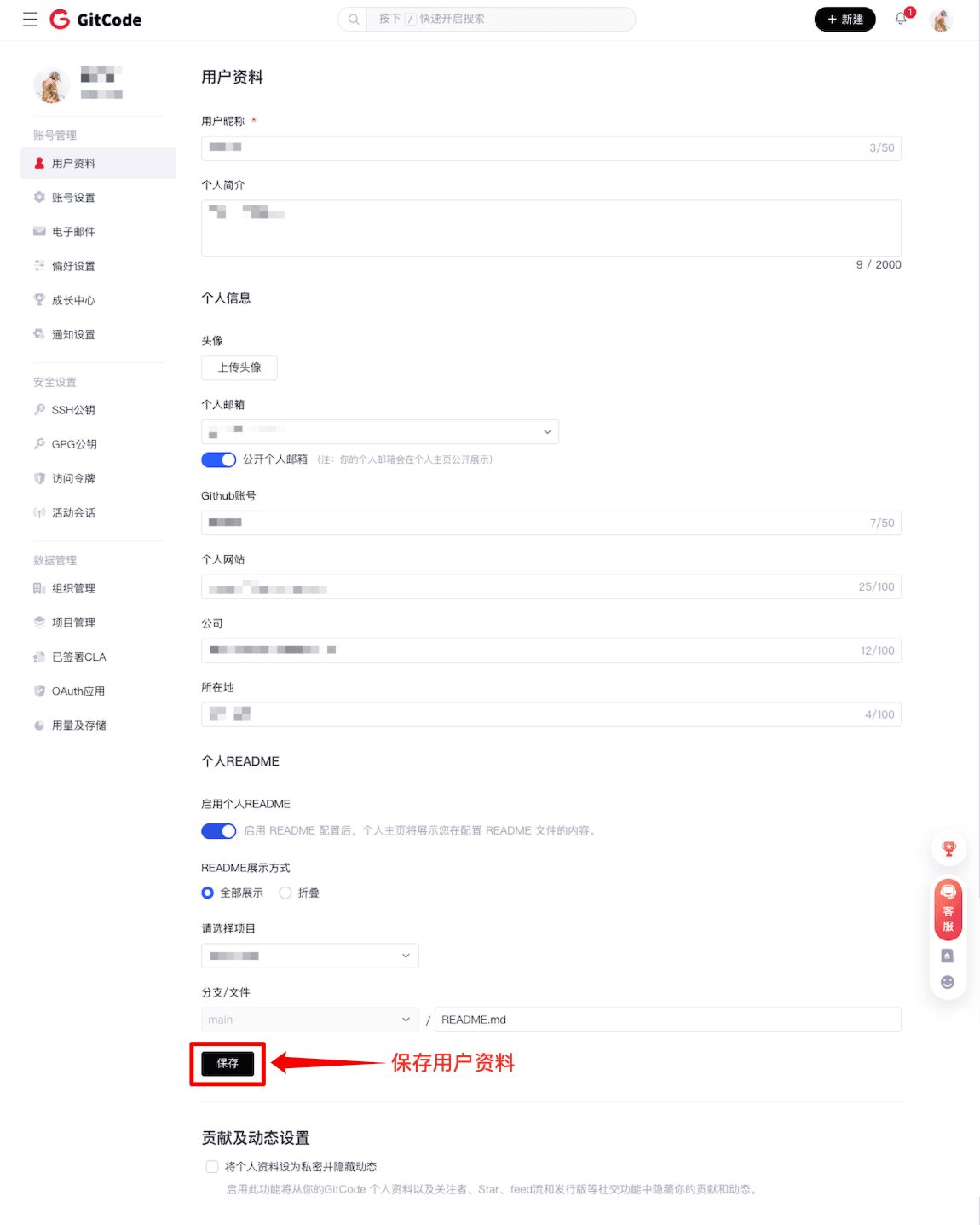
Account Security and Association Settings
Account security is crucial. You can manage settings related to account security in "Personal Settings" -> "Account Management" -> "Account Settings", including phone number, password, multi-factor authentication (MFA), and third-party account binding settings.
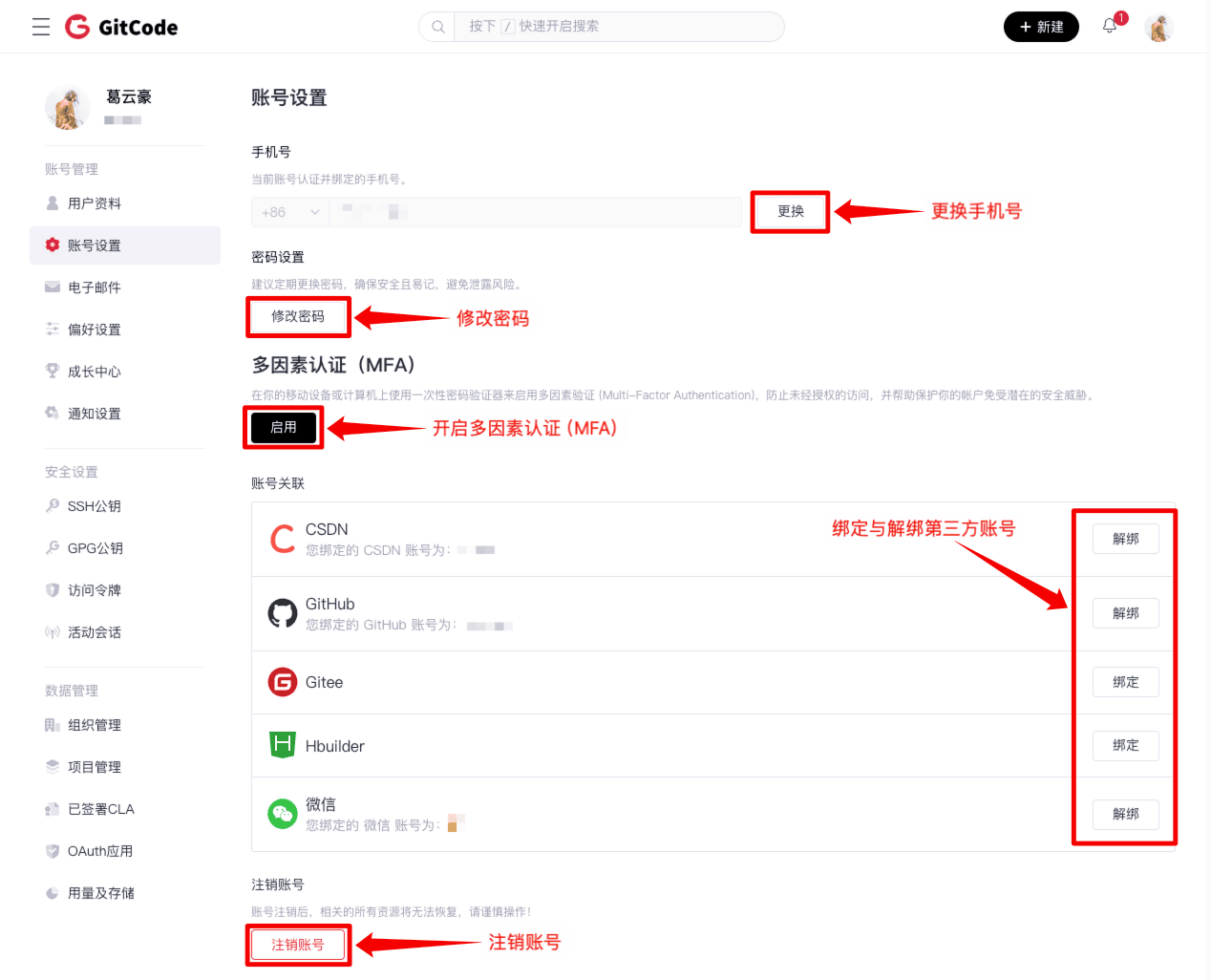
GitCode requires users to associate a valid email address with their GitCode account. This allows:
- To associate code contributions related to the email account with the GitCode account.
- To perform password reset, account recovery, phone number re-binding, and important notifications via email.
You can manage email-related settings in "Personal Settings" -> "Account Management" -> "Email".
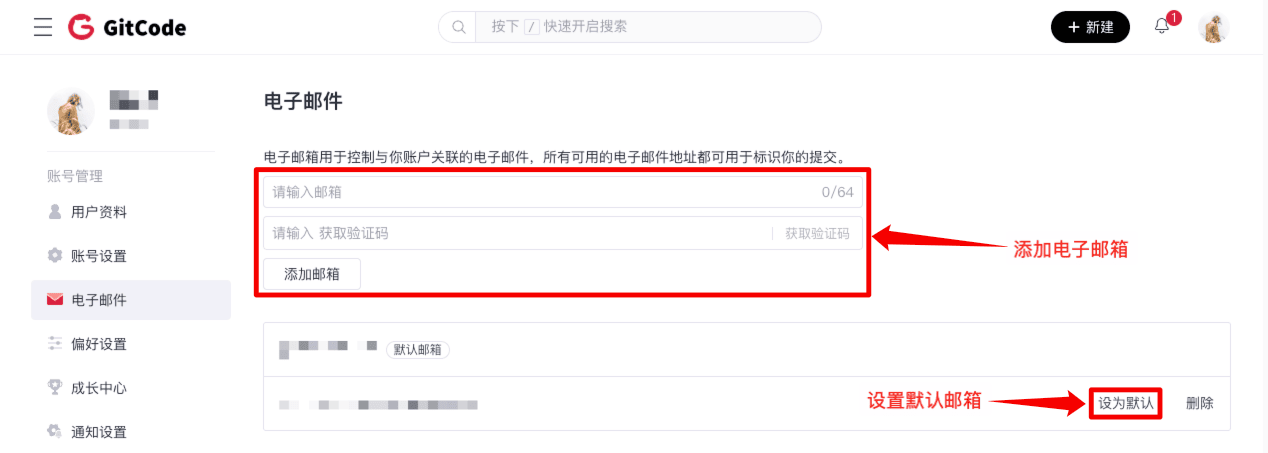
Usage Preference Settings
In "Personal Settings" -> "Preference Settings", you can modify the default branch name. The system's default branch name is main, and you can also modify it according to your naming habits. After modification, new projects created in your personal space will use this branch name by default.
If you create a project in an organization, the default branch name will prioritize using the default branch name from the organization's default settings. Organization Default Settings
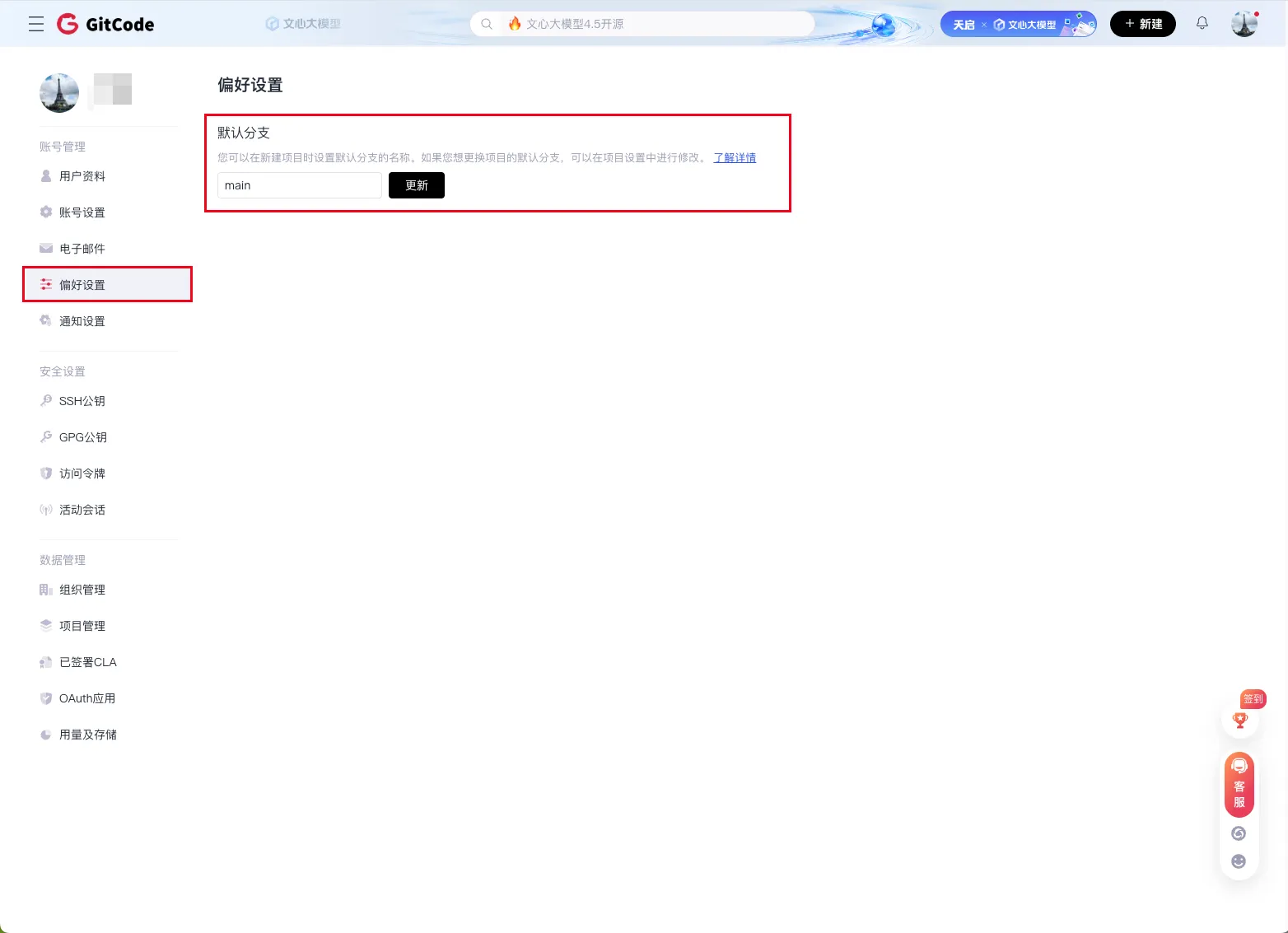
Notification Settings
In "Personal Settings" -> "Account Management" -> "Notification Settings", you can customize the notifications you want to receive by checking the checkboxes.
Notifications are divided into two categories: system notifications and project/organization notifications. System notifications include @me and review messages, while project/organization notifications include PR status changes, issue status changes, and invitation messages.
You can choose to receive these notifications via in-site messages or email (supporting multiple selections), ensuring you stay informed about important updates.

Basic account settings are an important part of protecting your account security and improving your user experience. It is recommended that you regularly check and update your account information to ensure account security and operational convenience.