Project Setup
In the organization settings, administrators can comprehensively manage important project-related configurations, including organization labels (Labels), contributor license agreements (CLA), and WebHook settings.
- By customizing organization labels, users can efficiently classify and manage project content.
- Setting CLA rules ensures contributors agree to the relevant agreement before submitting code, protecting the project's legality.
- The WebHook feature allows integration with external services, enabling real-time receiving of project updates and notifications. This page provides users with the necessary tools to optimize project management and promote collaboration.
Default Settings
-
You can set the default configuration for projects within the organization, including Pull Request settings, Issue/PR association settings, enabling custom LFS storage sources, the scope of users allowed to @ in organization Issues and PRs.
-
You can modify the default branch name in the organization's "Default Settings." After modification, all new projects created under this organization will use this name as the default branch by default.

Organization Labels
Organization Labels are a tool that helps teams categorize and manage tasks.
- Categorization and Marking: You can add labels to Issues and Pull Requests in the organization, such as "Bug," "Feature," or "High Priority," to clarify the nature or priority of the task.
- Custom Labels: You can create labels that fit your team's needs, rather than being limited to system default labels.
- After clicking “New Organization Label”, enter the label name and description, then click Save to successfully create a new label.
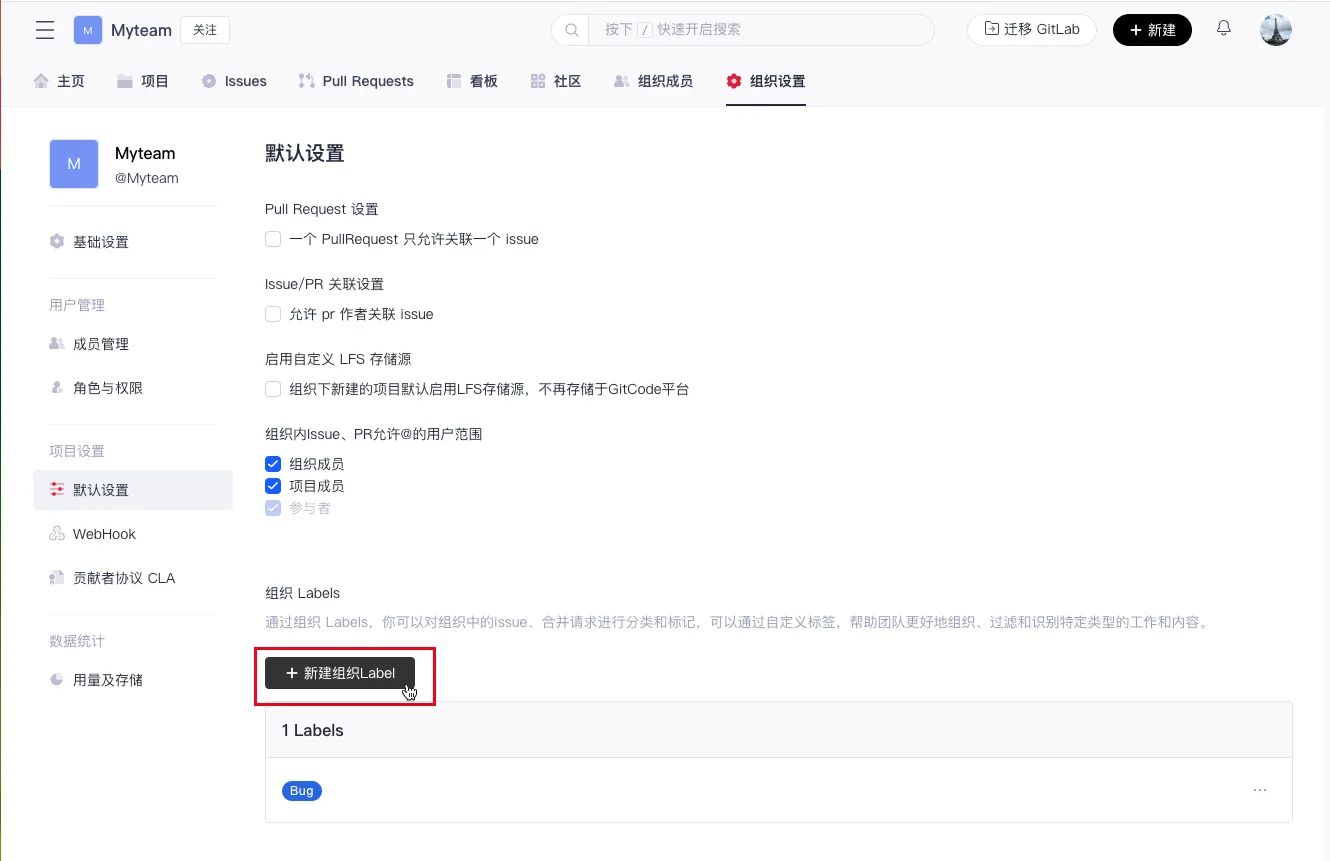
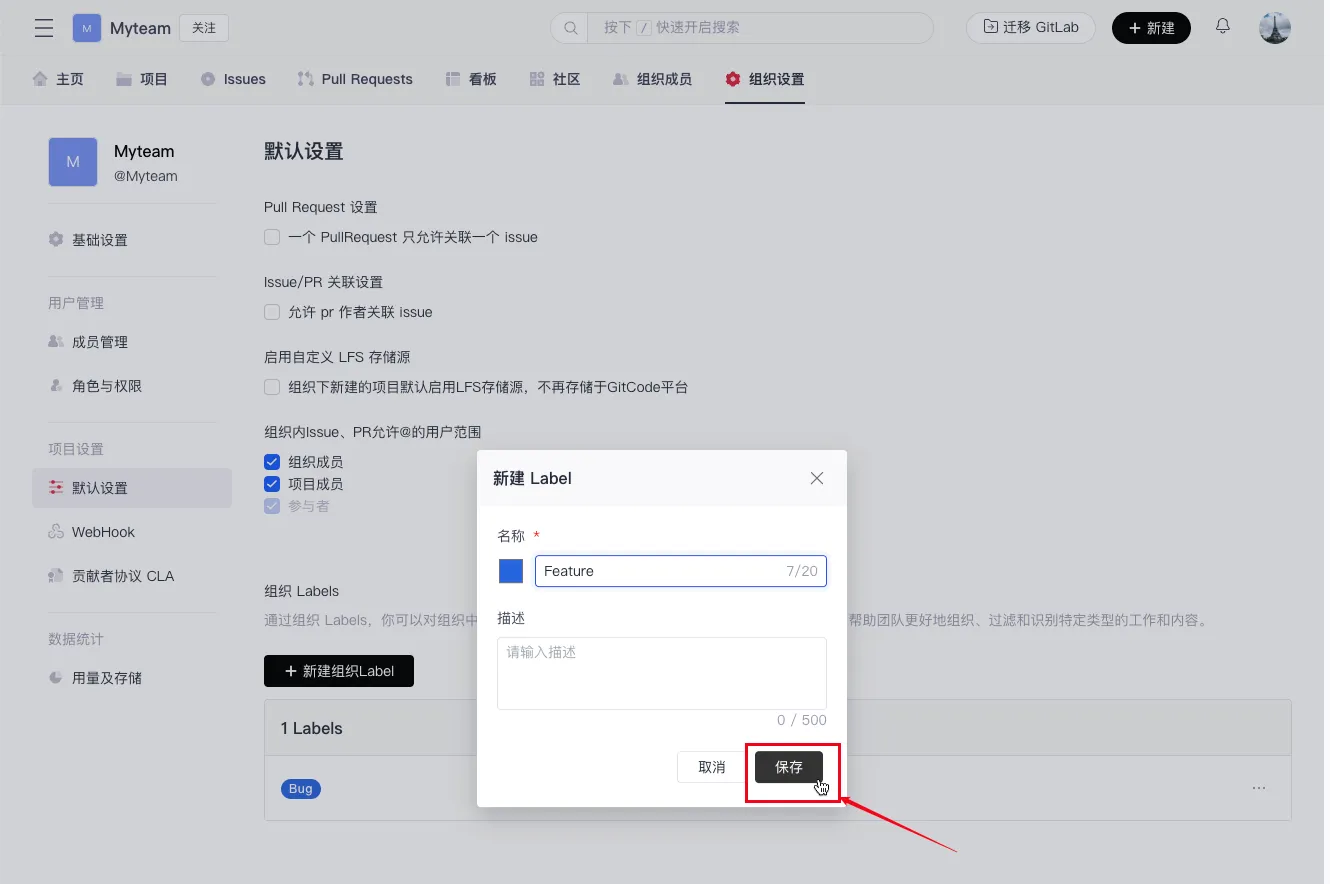
- Click “...” on the corresponding label row to edit or delete this label.

Through organization Labels, you can categorize and mark issues and pull requests in the organization. Custom labels can help the team better organize, filter, and identify specific types of work and content.
Contributor License Agreement (CLA)
A Contributor License Agreement (CLA) is a legal agreement between the organization and contributors, used to clarify the ownership and usage rights of code or content submitted by contributors. By signing the CLA, contributors confirm that their contributions are original and grant the organization the right to use, modify, and distribute their contributions, protecting the organization from intellectual property disputes.
- Click “Contributor License Agreement (CLA)” in the project settings to manage and configure the CLA for the organization.
- Click “New CLA Agreement” in the top-right corner, fill in the agreement information, and click “Save” to activate and enable the current CLA agreement.


The Contributor License Agreement (CLA) allows external developers to submit change requests to the organization's code repository. When a user submits a request, the system checks whether they have signed the CLA. If they have signed it, the "CLA-bot" will update the signing information in the comment section of the change request. If not, the "CLA-bot" will guide external contributors to view and sign the Contributor License Agreement.