Organization Members
You can view detailed information about organization members, invite new members, and manage and configure permissions for different roles on the organization members page. If you are an organization administrator, this page allows you to flexibly control the team structure, ensuring that each member has appropriate access rights to achieve efficient collaboration and project management.
Organization Member List
- Click 「Organization Members」 to view the list of all members in the organization.
- The tags on the right side of the organization members will display the responsibilities of the member within the organization.
- In the list, you can find your account with the 「Myself」 tag and view your role in the organization; you can click 「Leave Organization」 on the right side to leave the organization.
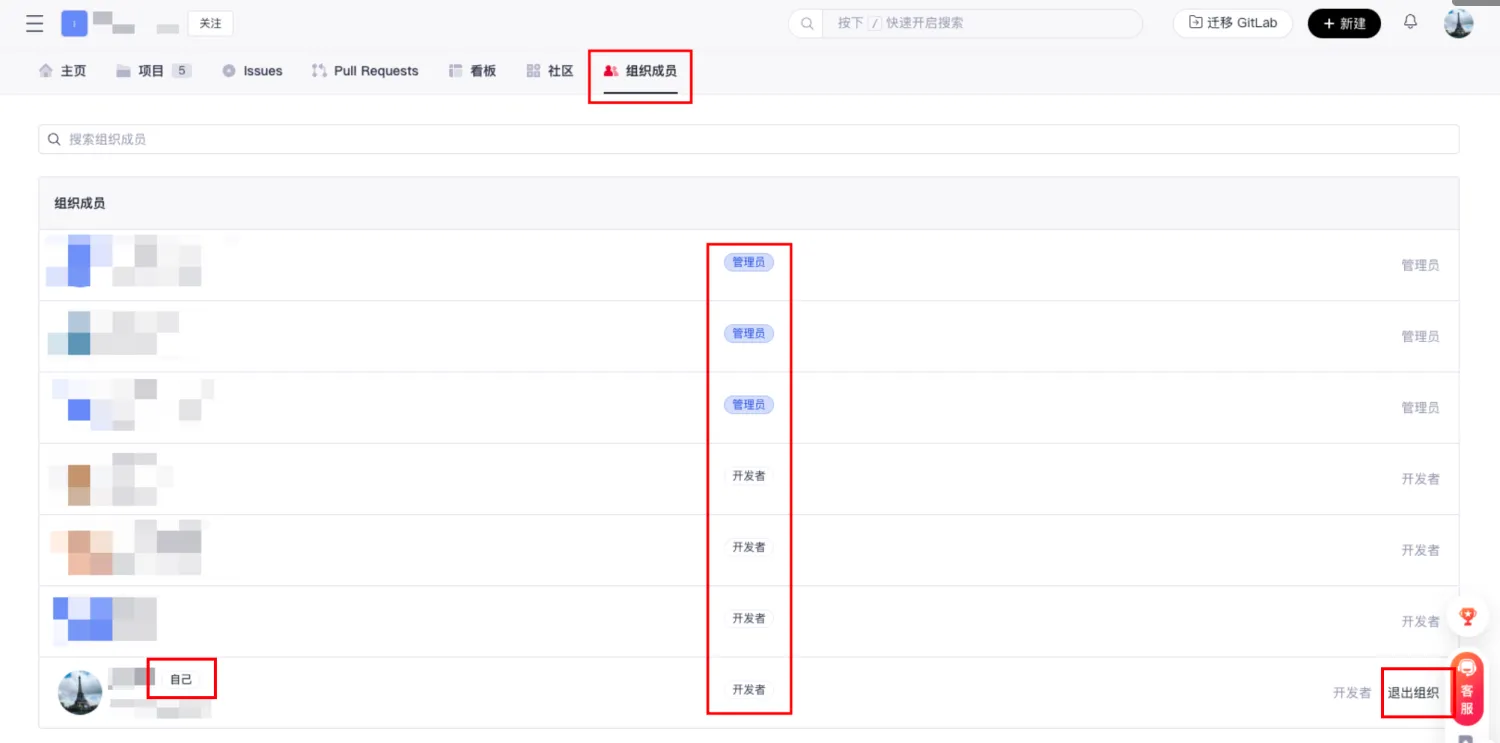
Organization Member Management
Filter/Search Members
- Click the dropdown at the top to filter organization members by role; click to open the search box and enter a username or member information to find corresponding members.
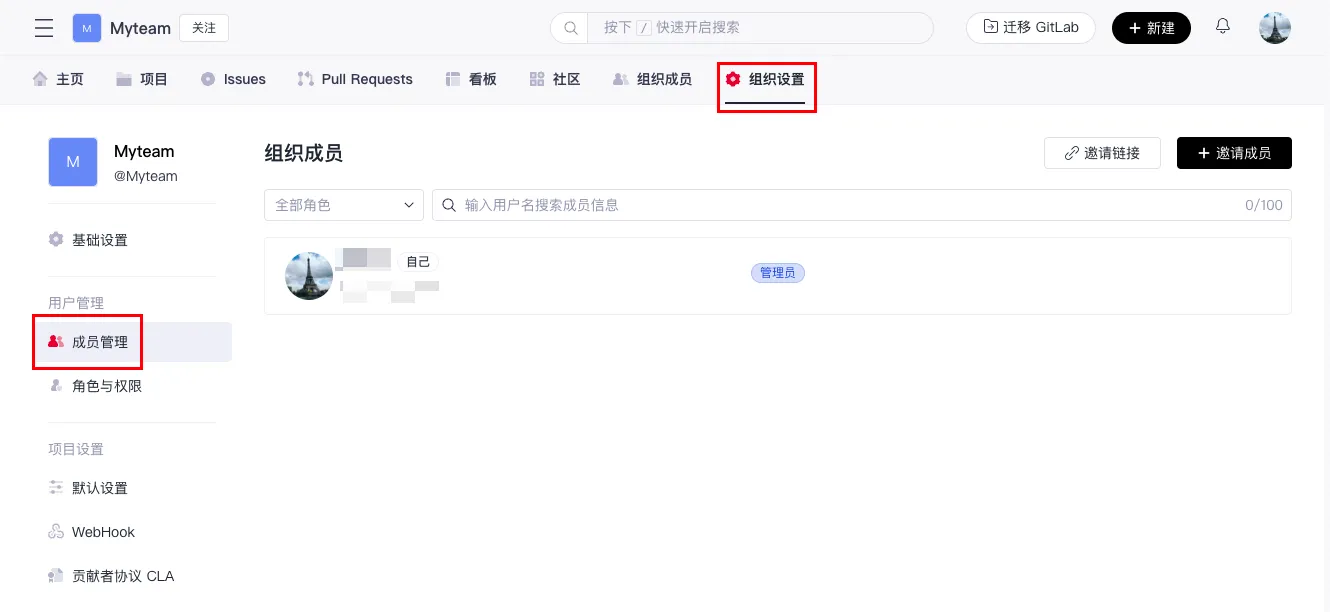
Enter Member Management
- If you are the administrator of the organization, you can click 「Member Management」 at the top right to navigate to the member management section in the organization settings to manage the members.

Invite Members
- Click 「Invite Members」 at the top right, enter the username and email of the person you want to invite, select their role, and then click 「Invite」 to send the invitation.

- Click 「Invite Link」 at the top right, select the member's role, the expiration time of the invitation link, and enter a note.

- Click 「Create」, and then you will see 「New Invitation Link Created Successfully」, which means the invitation link is successfully created.

After successful creation, an invitation link row will appear at the top, from left to right:
- Invitation Link
- Expiration Time of the Invitation Link
- Role of the Invited Person in the Project: Click the dropdown to update the invited person's role.
- Copy Link: Click to directly copy the invitation link.
- Delete: Click to delete this invitation link.