Organizing the Community
In the community organization, users can easily manage or participate in discussions, view different types of discussions, search for related content by keywords, and create new discussions. Organization administrators can also set up and manage the classification and groups of discussion content to better organize discussions, ensuring efficient information access and smooth team communication.
Discussion List
- Click on 「Community」 in the navigation bar to view the list of discussions for this organization.

- The left-side category bar allows you to view different types of discussions; the dropdown box on the right side of the category list can sort discussions by status and order.

- After clicking to bring up the search box, you can enter keywords to search for relevant discussions.

Create a New Discussion
- Click on 「Create Discussion」 at the top right corner, and select the type of discussion you want to create to start that type of discussion.

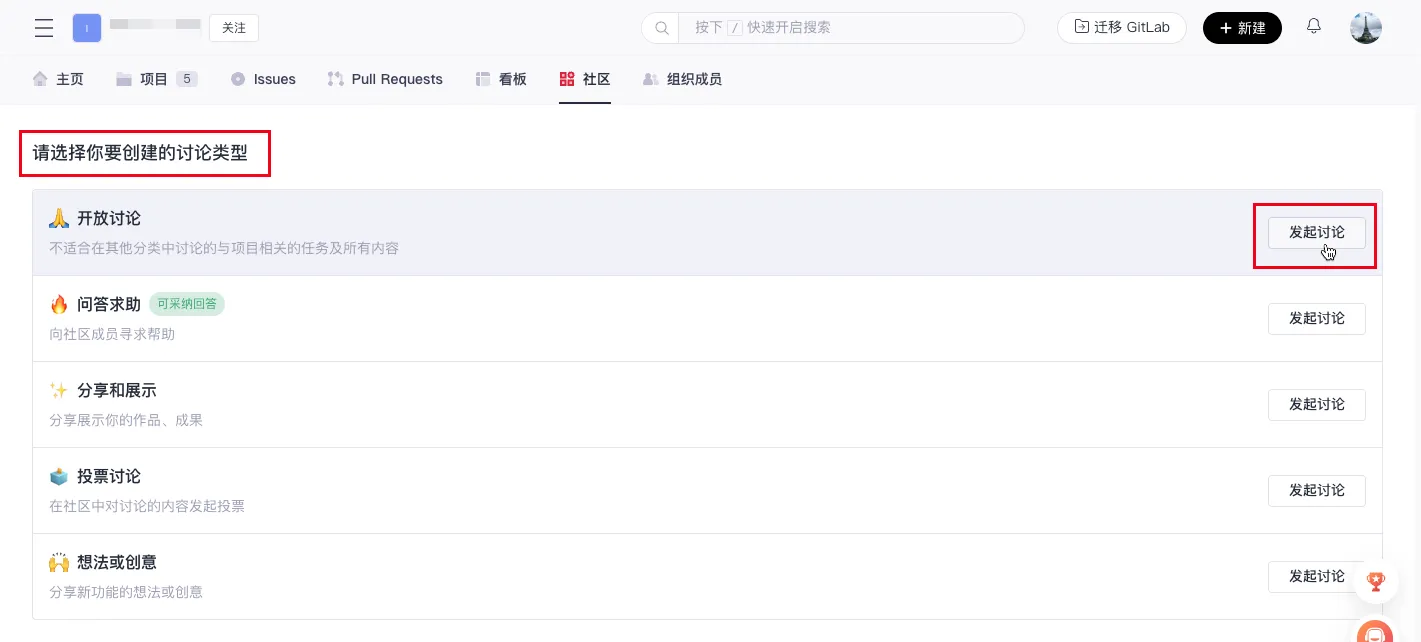
- After entering the discussion title and the specific content of the discussion, click 「Create Discussion」 to successfully create a discussion.
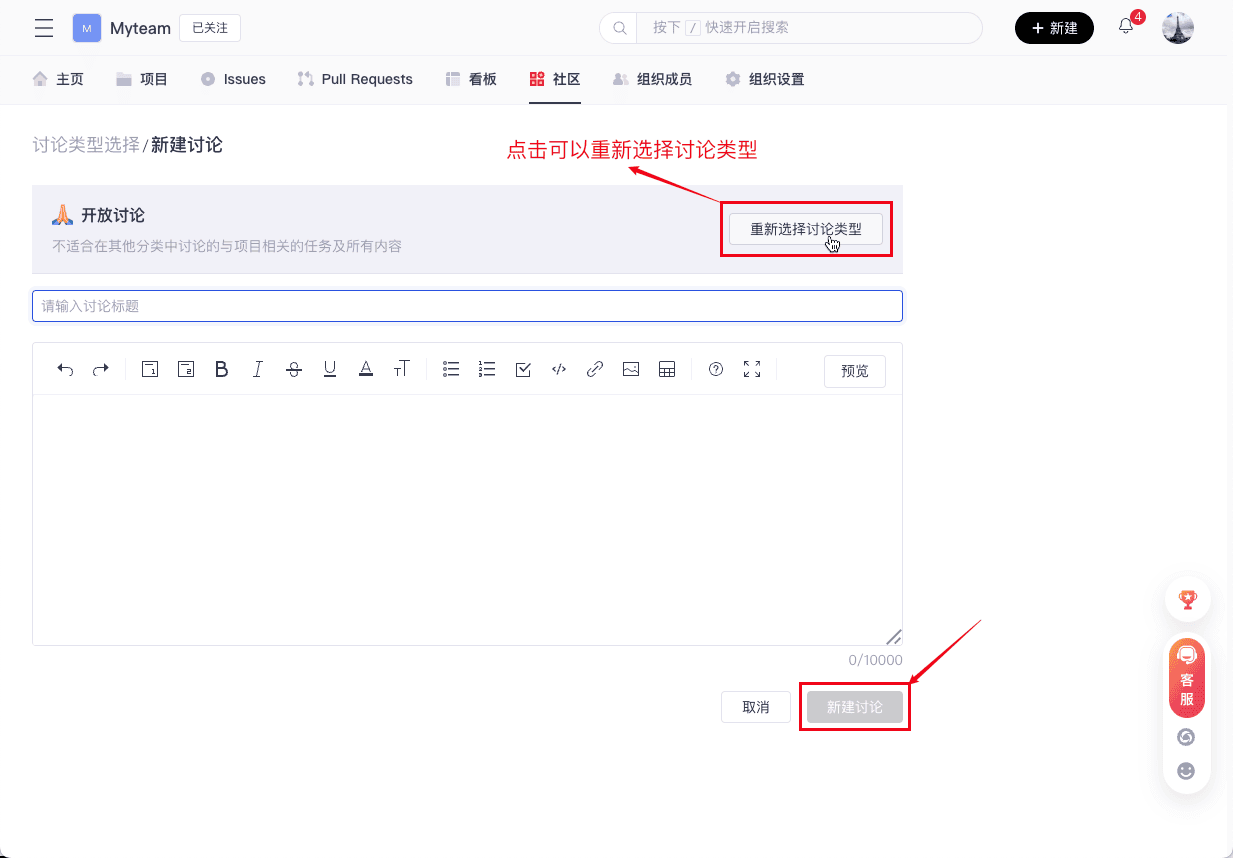
Discussion Content Category Settings
- If you are an administrator of this organization, click on 「Discussion Content Category Settings」 at the top right corner to set the categories of discussion content in the project:
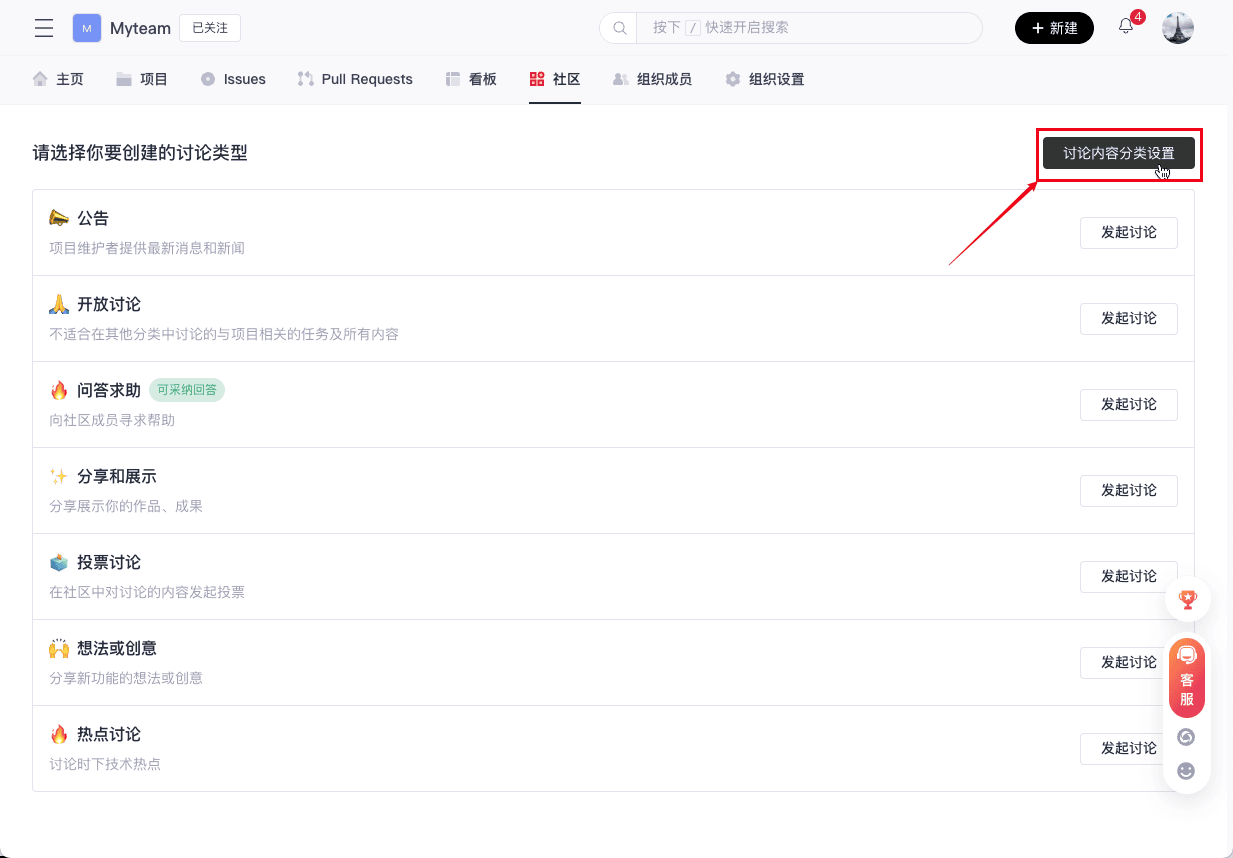
Create a New Discussion Category/Group
- Click on 「...」 next to the category to edit or delete the category.
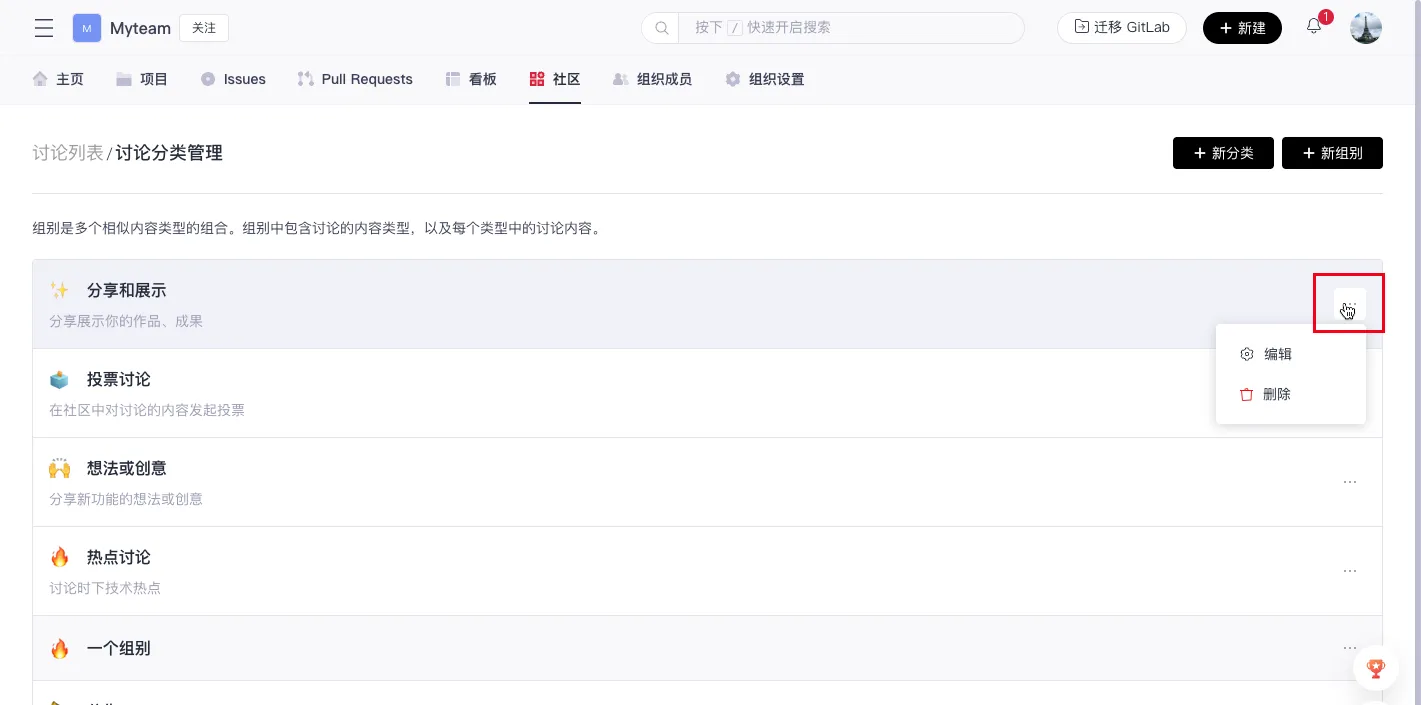
- Click on 「New Category」/「New Group」 to create a new discussion category or group within the organization.
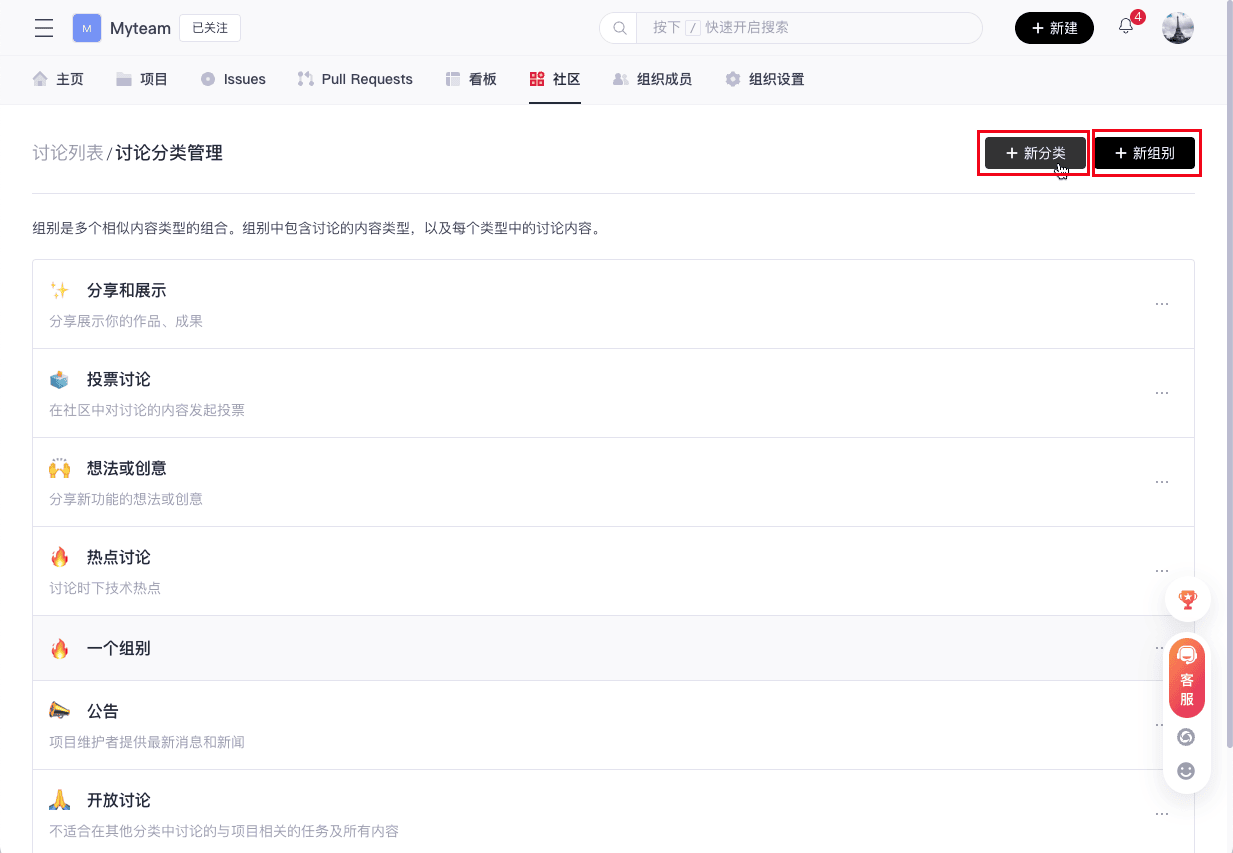
- Below is an example of 「Create a New Category」. Creating a group is similar. Enter the category name and description, select the discussion format and group settings, and click 「Create」. Once created, it will be displayed, and the category will appear in the category list.

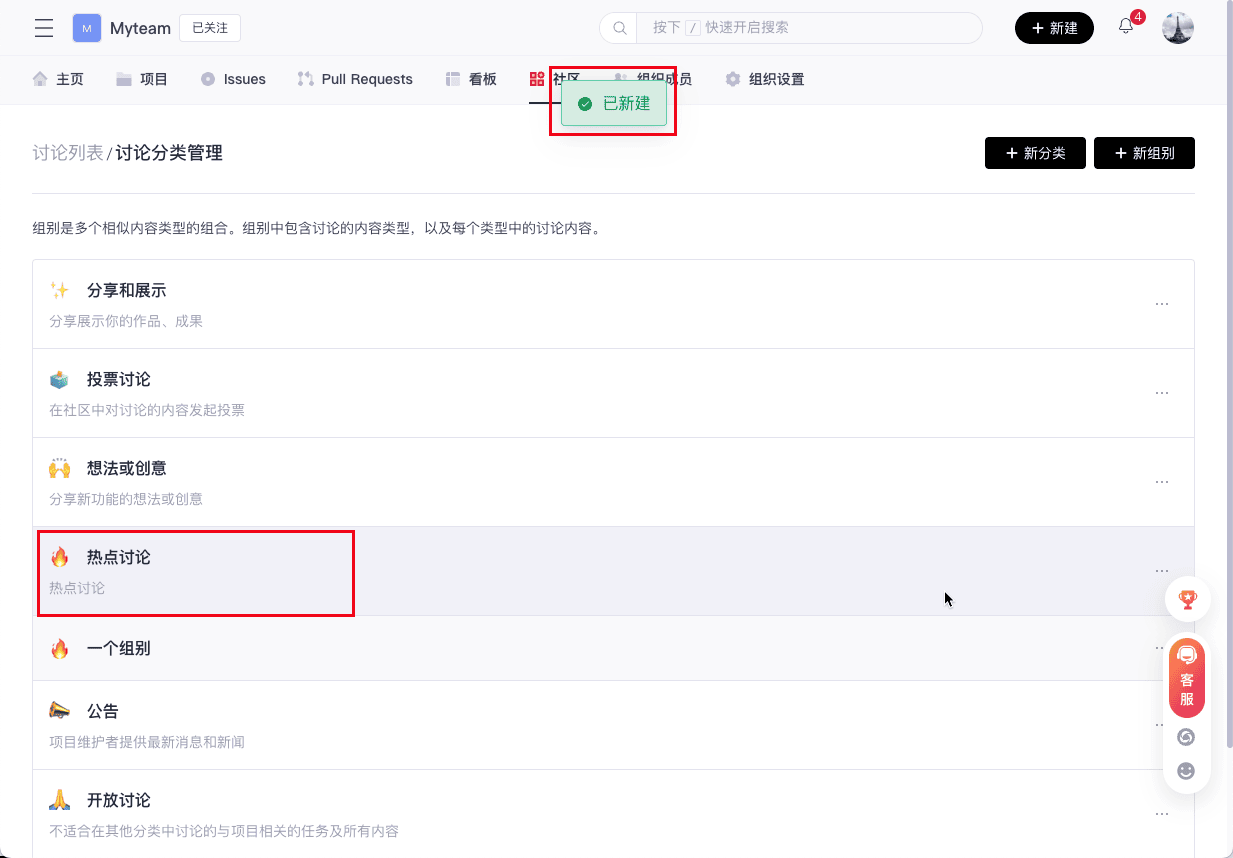
提示
A group is a collection of multiple similar content types. A group contains the content types of discussions and the discussions within each type. Each content category can only belong to one unique group.