Configuring WebHook
A Webhook will allow GitCode to notify your external service when certain specific events occur; we will send a POST request to the URL you specify when these events happen. This mechanism can be used for integrating and automating workflows, such as continuous integration, message notifications, and third-party service integration.
Accessing the Entry Point
First, go to the project homepage, click on the "Project Settings" tab in the navigation bar, then click on "WebHook" in the sidebar to enter the WebHook settings page.
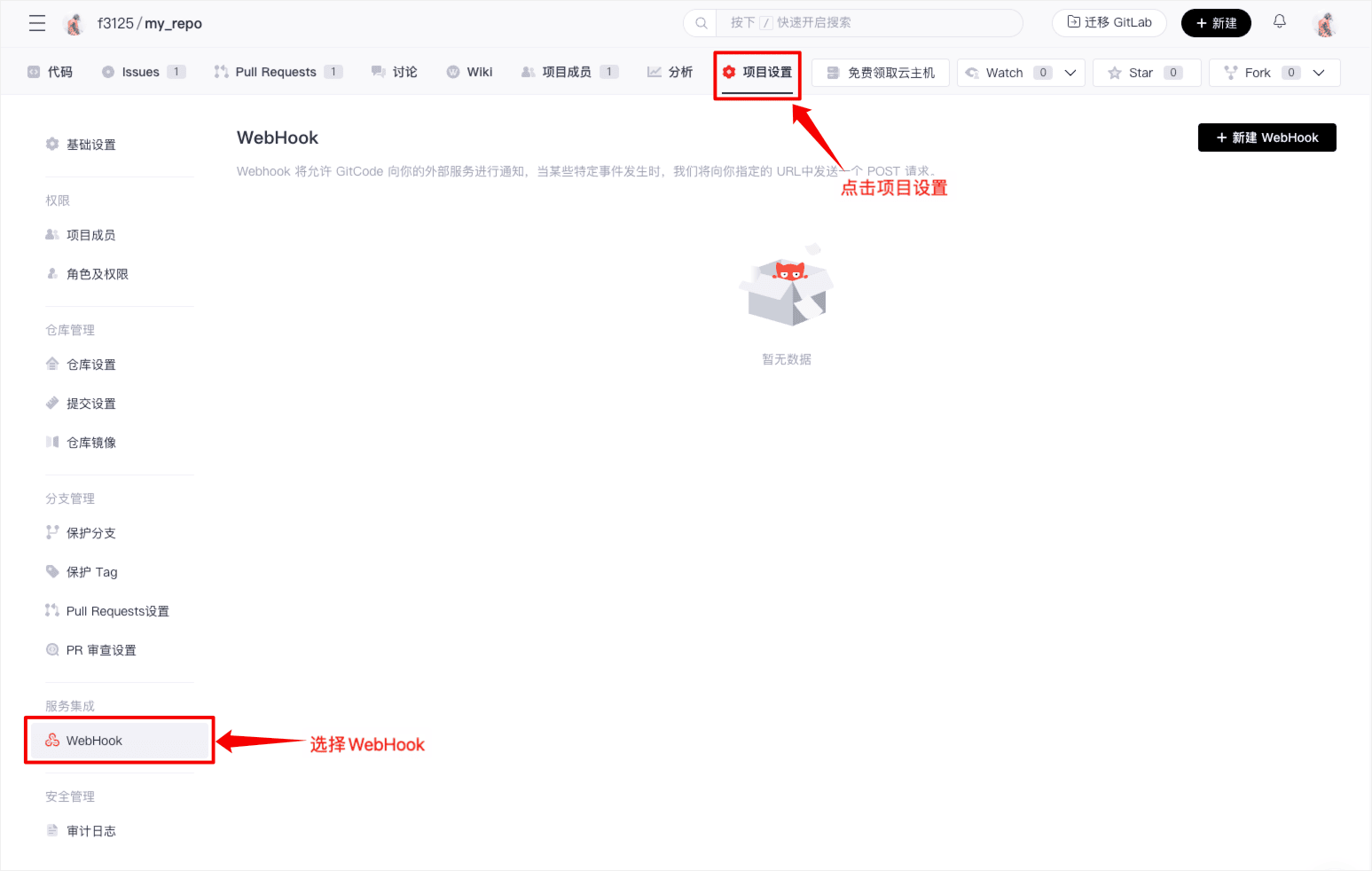
Creating a New WebHook
-
Click "Add New WebHook", then fill in the relevant content: URL, WebHook password/signature key, POST request content type, event type.
-
URL: When an event occurs, GitCode will send a Post request to the specified URL.
-
WebHook Password/Signature Key:
- The WebHook password is a simple string used to provide basic authentication for the Webhook. GitCode will include this password in the request header (X-GitCode-Token:password) when sending the Webhook request. The receiving end can verify this password to confirm the legality of the request.
- A signature key is a more secure verification method based on encryption algorithms. GitCode will encrypt the request content using the configured key and attach the signature in the request header (X-GitCode-Signature-256:sha256=signature). The receiving end can use the same key and algorithm to calculate the signature and compare it to confirm the integrity and legality of the request.
-
Event Type: When the selected event occurs, GitCode will automatically send a Post request.
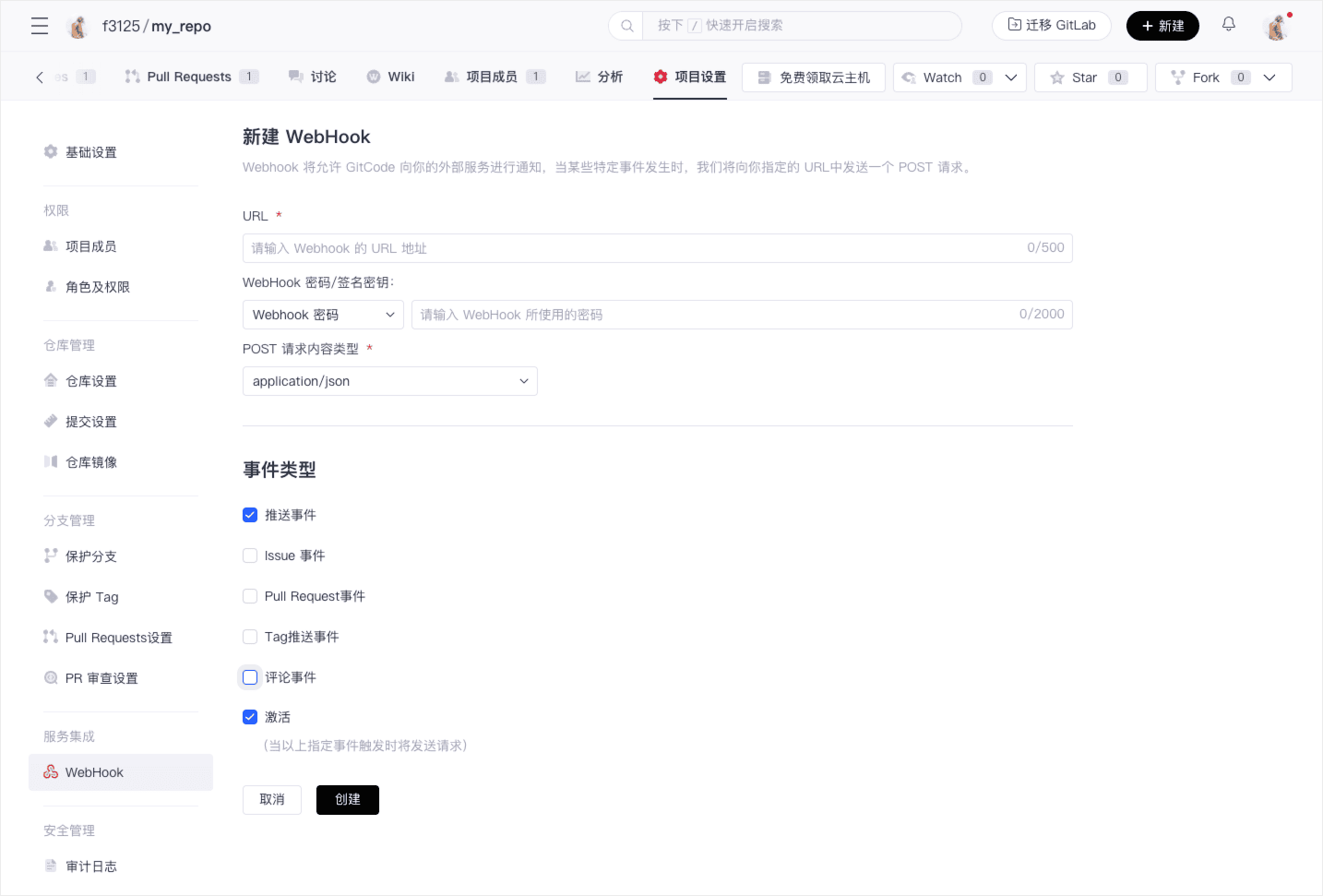
-
-
After creation, you can see the existing WebHook list on the settings page.
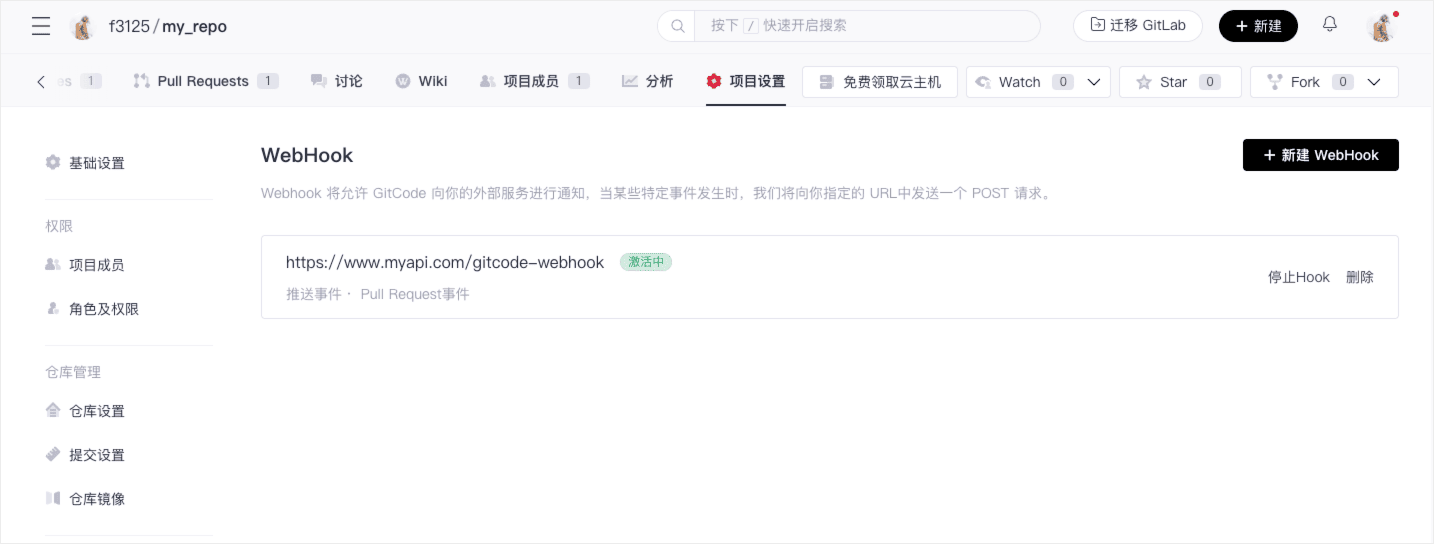
-
Click on a WebHook to enter the WebHook details page, where you can configure the WebHook again or view the request sending records here.
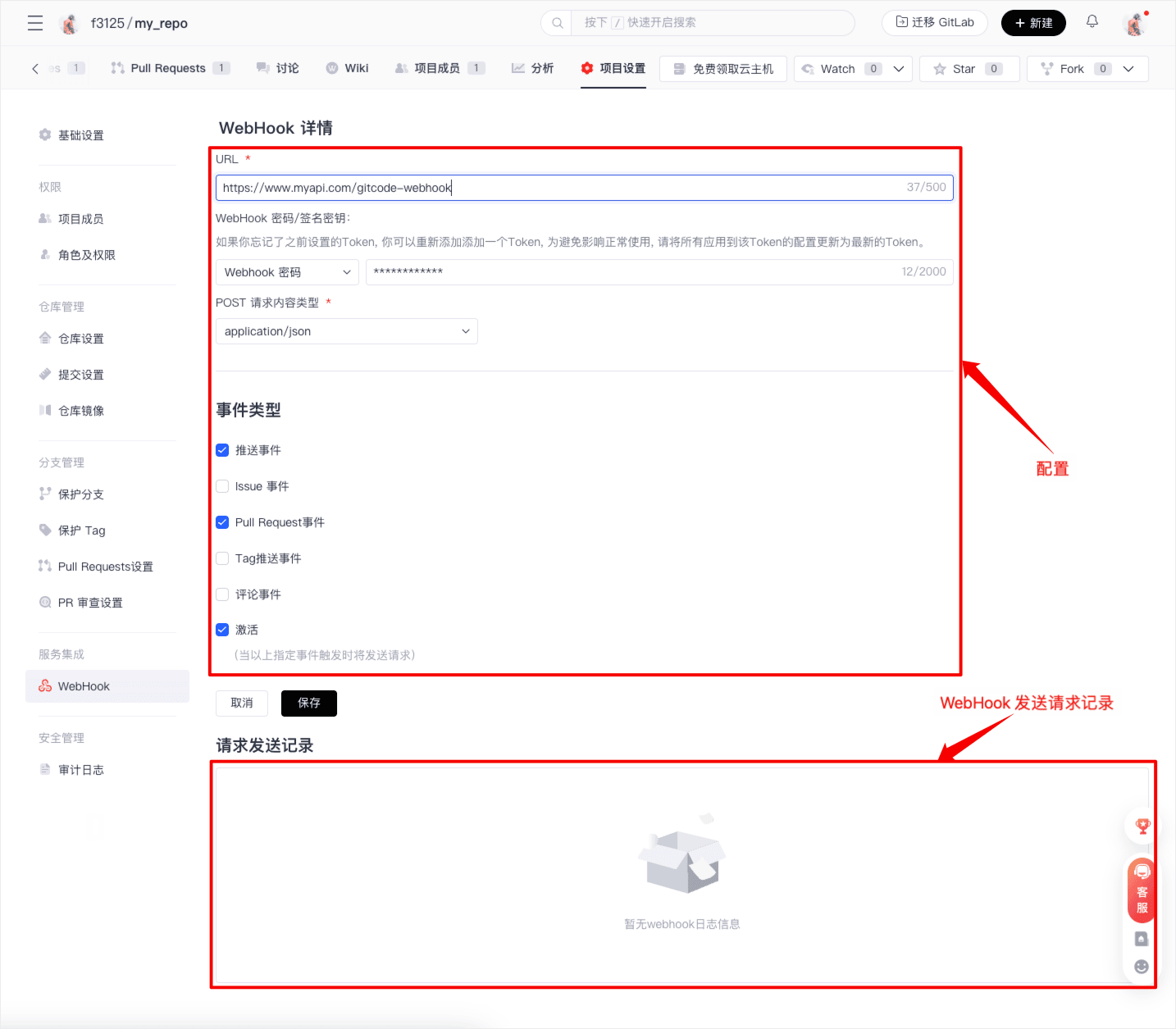
Activating, Stopping, and Deleting
In the settings page, you can activate or stop WebHooks, and also delete the specified WebHook.
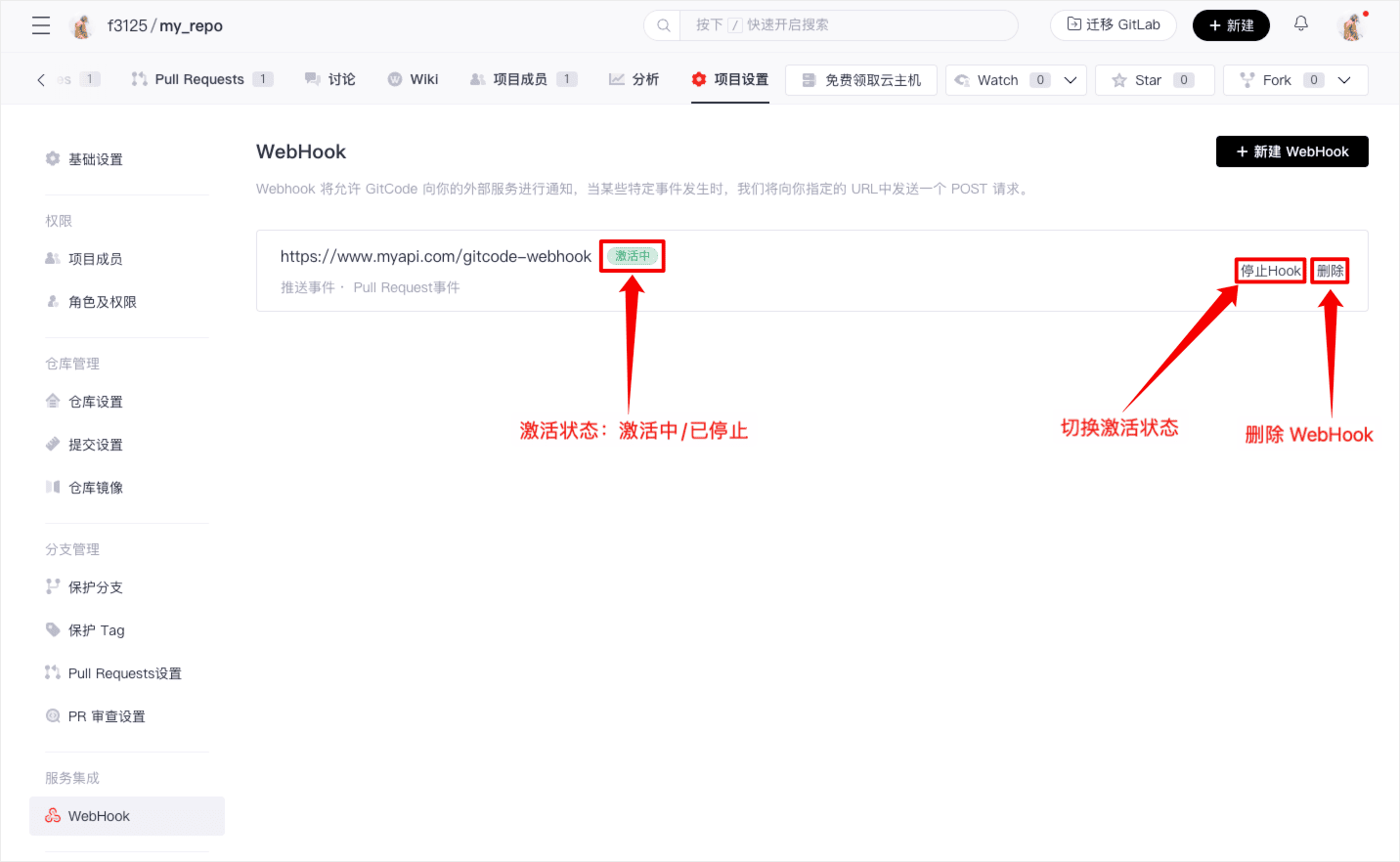
Use the Webhook feature to establish a smooth event-driven workflow with GitCode.