Protect Tags
In GitCode, protecting tags provides additional management and permission control for specific labels in the code repository, preventing accidental or unauthorized changes to critical version markers.
For protected tags, you can configure push permissions:
- Allow only maintainers and administrators to push.
- Allow developers, maintainers, and administrators to push.
- Do not allow anyone to push.
Create Protected Tags
-
Click on "Project Settings" in the tags bar, then click "Protected Tags" in the sidebar to enter the protected tag settings page, and click "Create +” in the top-right corner.
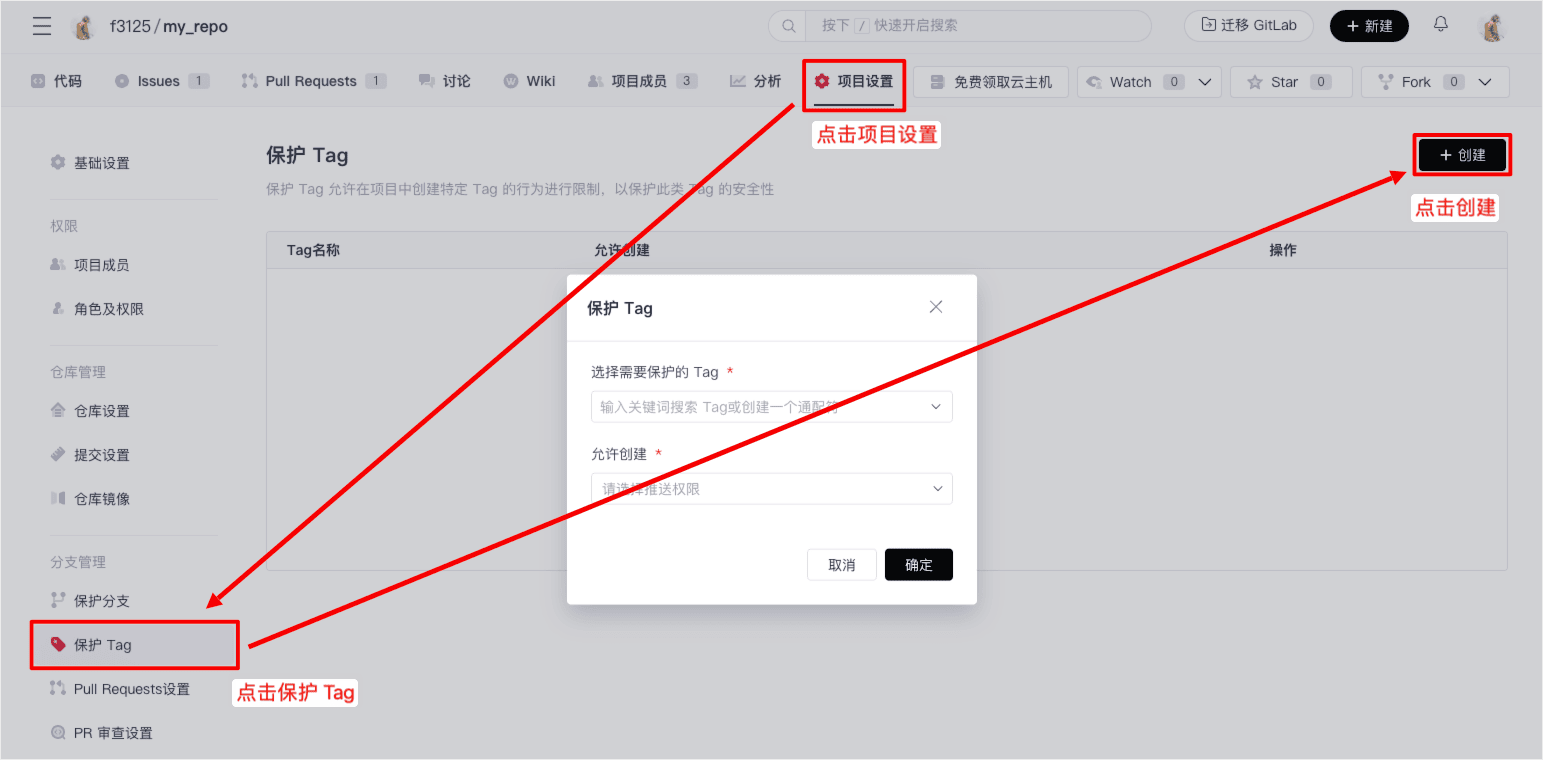
-
In the pop-up window, select the tags to be protected, choose the push permission restrictions, and click "OK" to complete the operation.
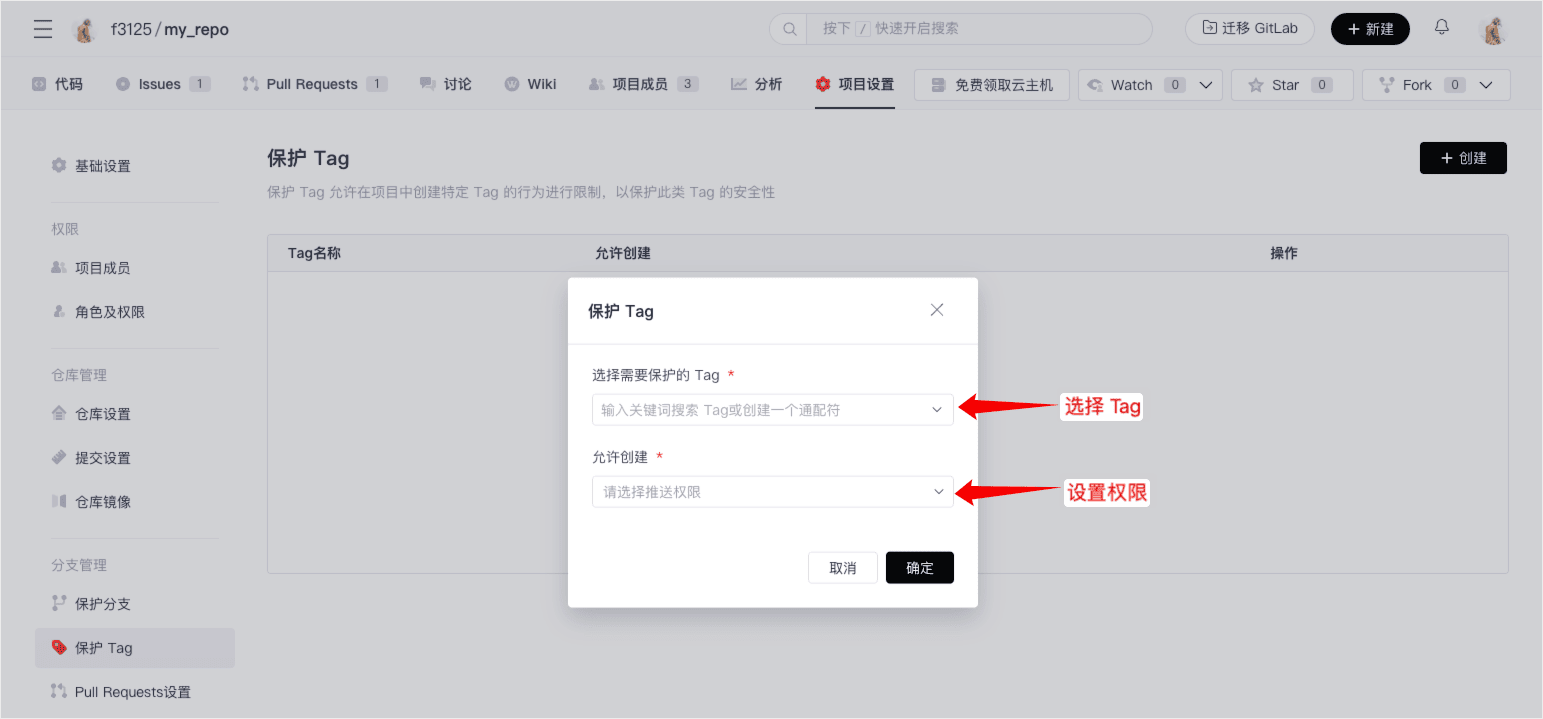
-
On the protected tag settings page, you can see the newly created protected tag, where you can update the push permissions.
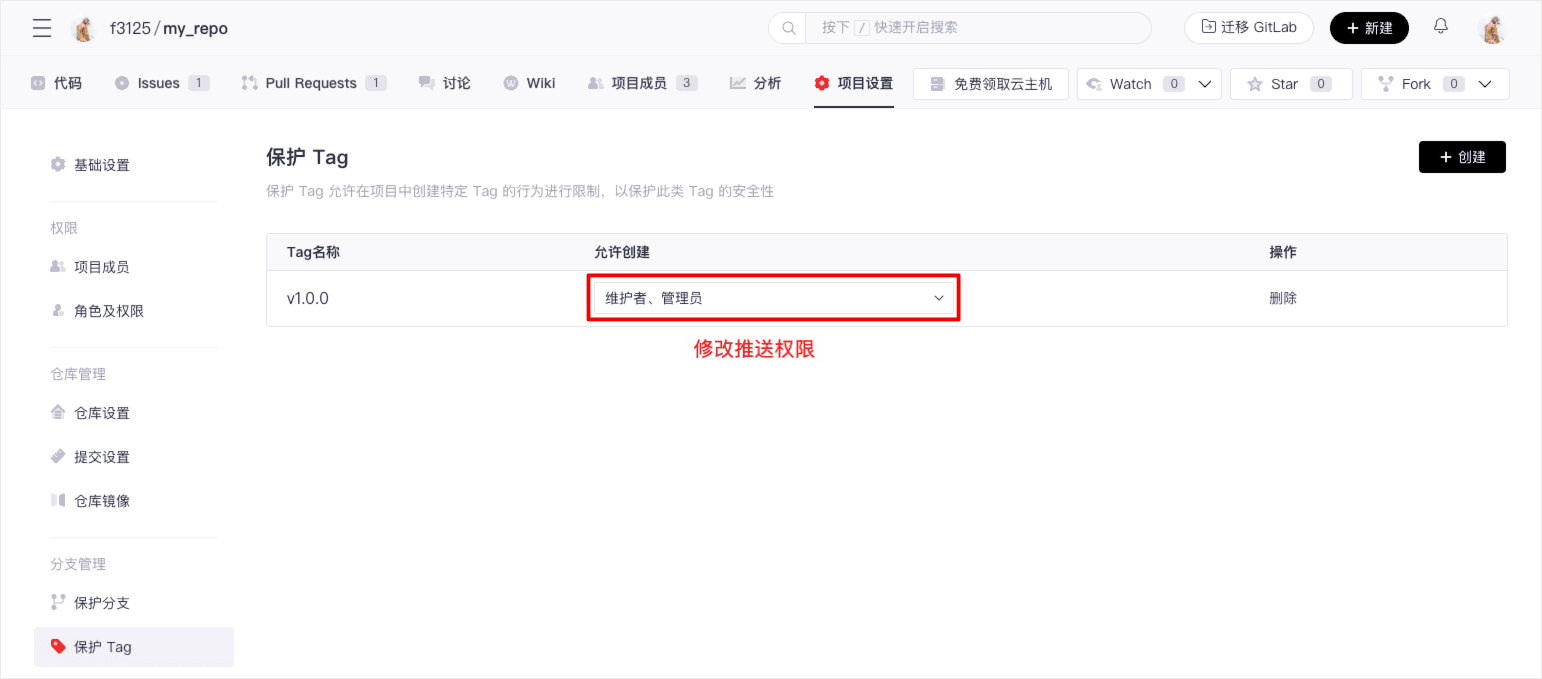
Delete Protected Tags
On the protected tag settings page, you can see all protected tags. Click "Delete," confirm the action, and the selected protected tag will be deleted.
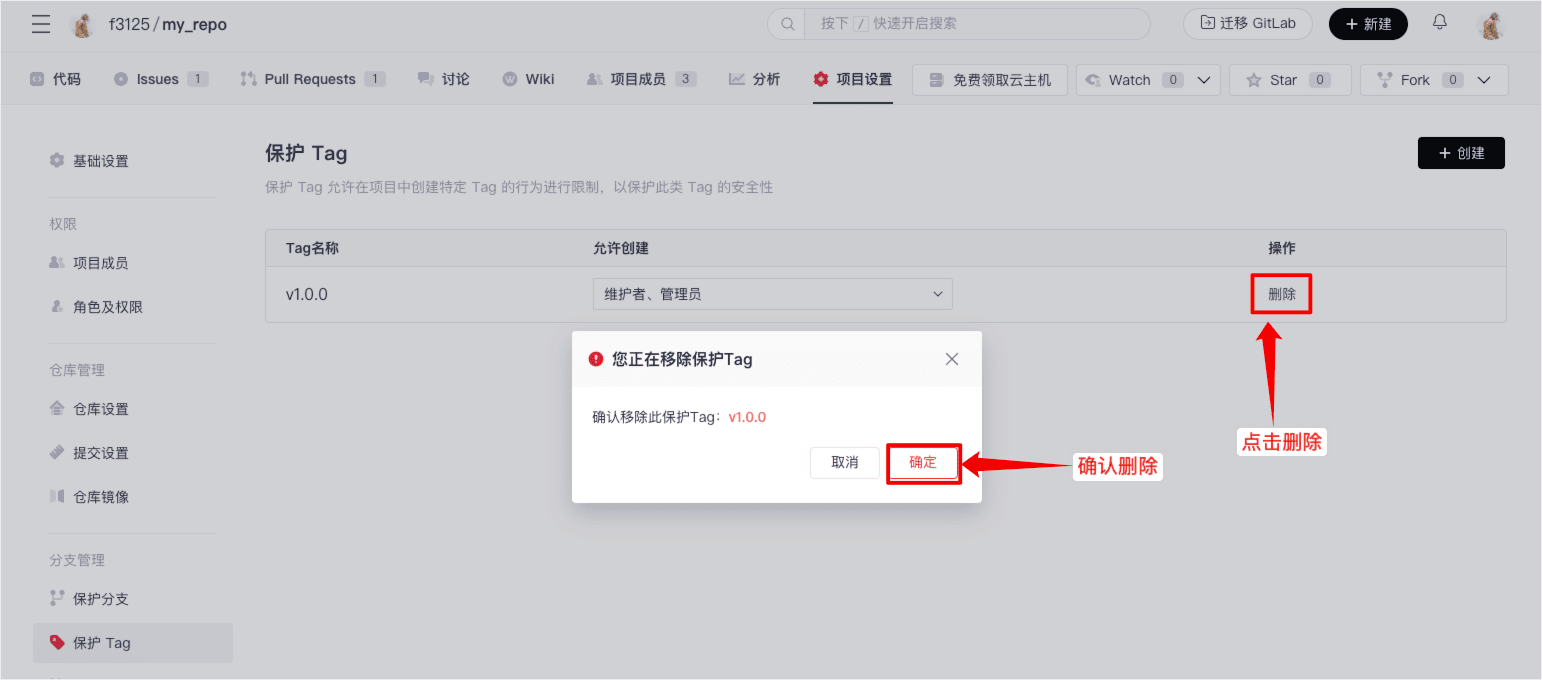
Setting up protected tags allows for permission control over specific tags in the code repository, protecting important release versions or milestones from being accidentally overwritten or deleted.