Commit History Lookup
Commits are operations that save changes (such as the addition, modification, or deletion of files) in a project to the version repository, which is one of the core functions of a version control system. Each commit generates a unique version identifier (Commit ID), used for tracking and retracing the project's change history. In collaborative projects, clear commit records can improve project transparency and maintainability.
Viewing Commit History
The commit history provides a detailed description of all change records in the codebase on the platform.
-
Click "Historical Commits" to view the list of historical commits.
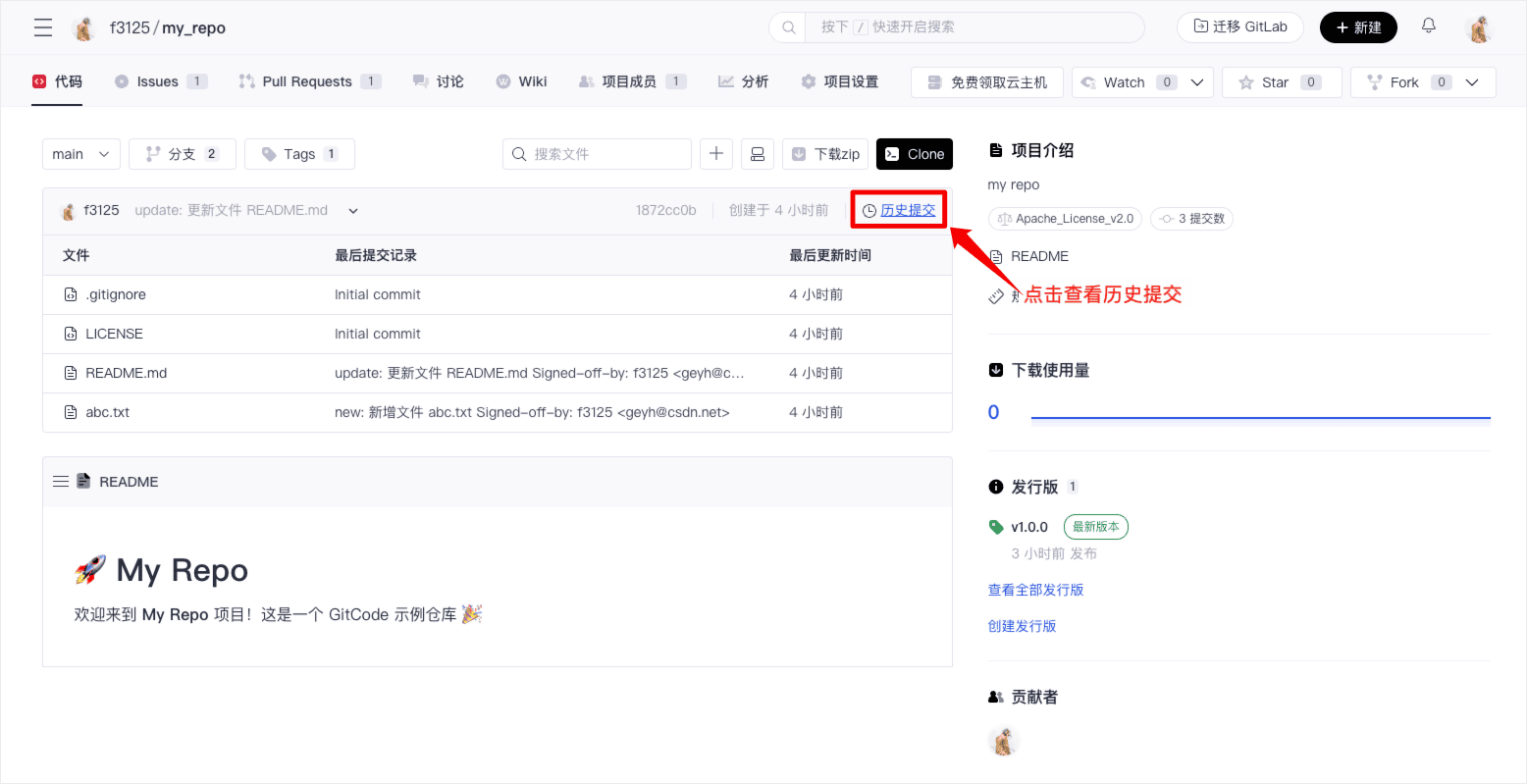
-
The historical commit list records all commits in the selected branch. You can filter through the search box and click on a specific commit to view its detailed information.
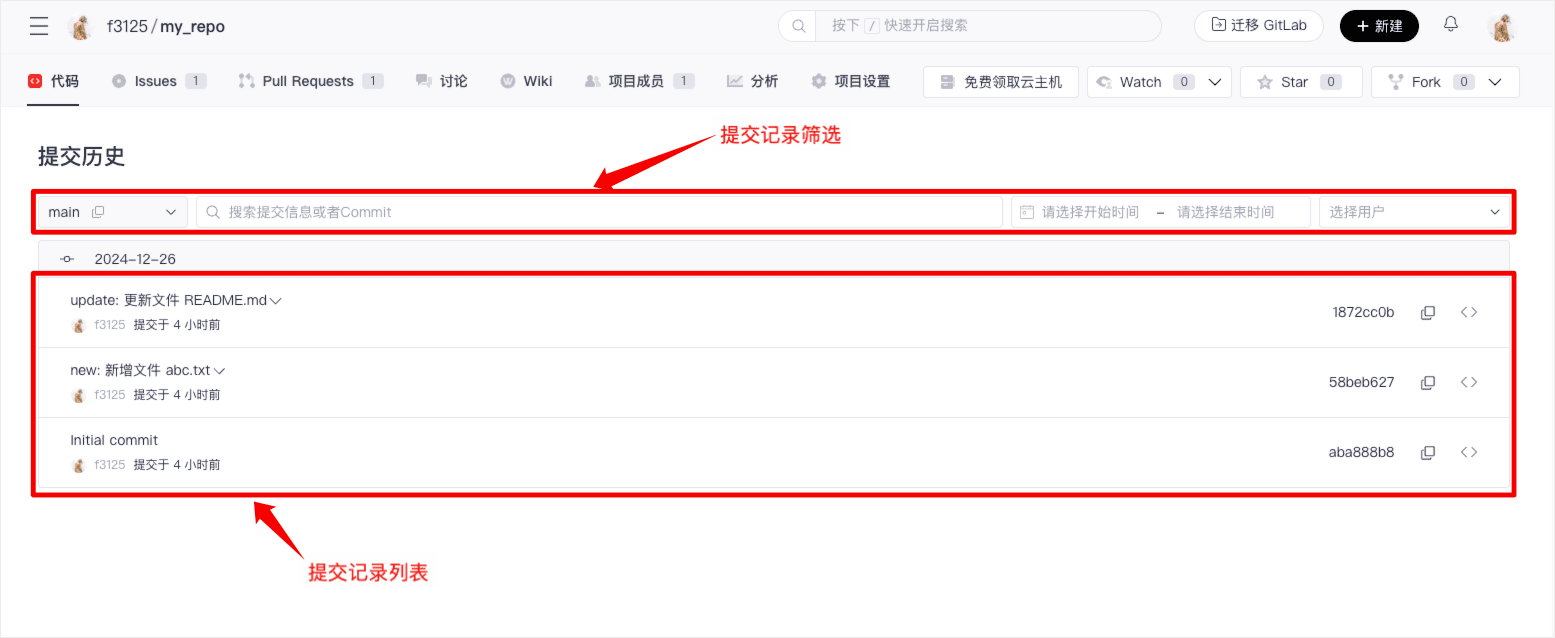
-
Detailed commit information includes: commit ID, commit message, submitter information, a list of changed files, branch and tag information. You can also comment on a commit to communicate with others.
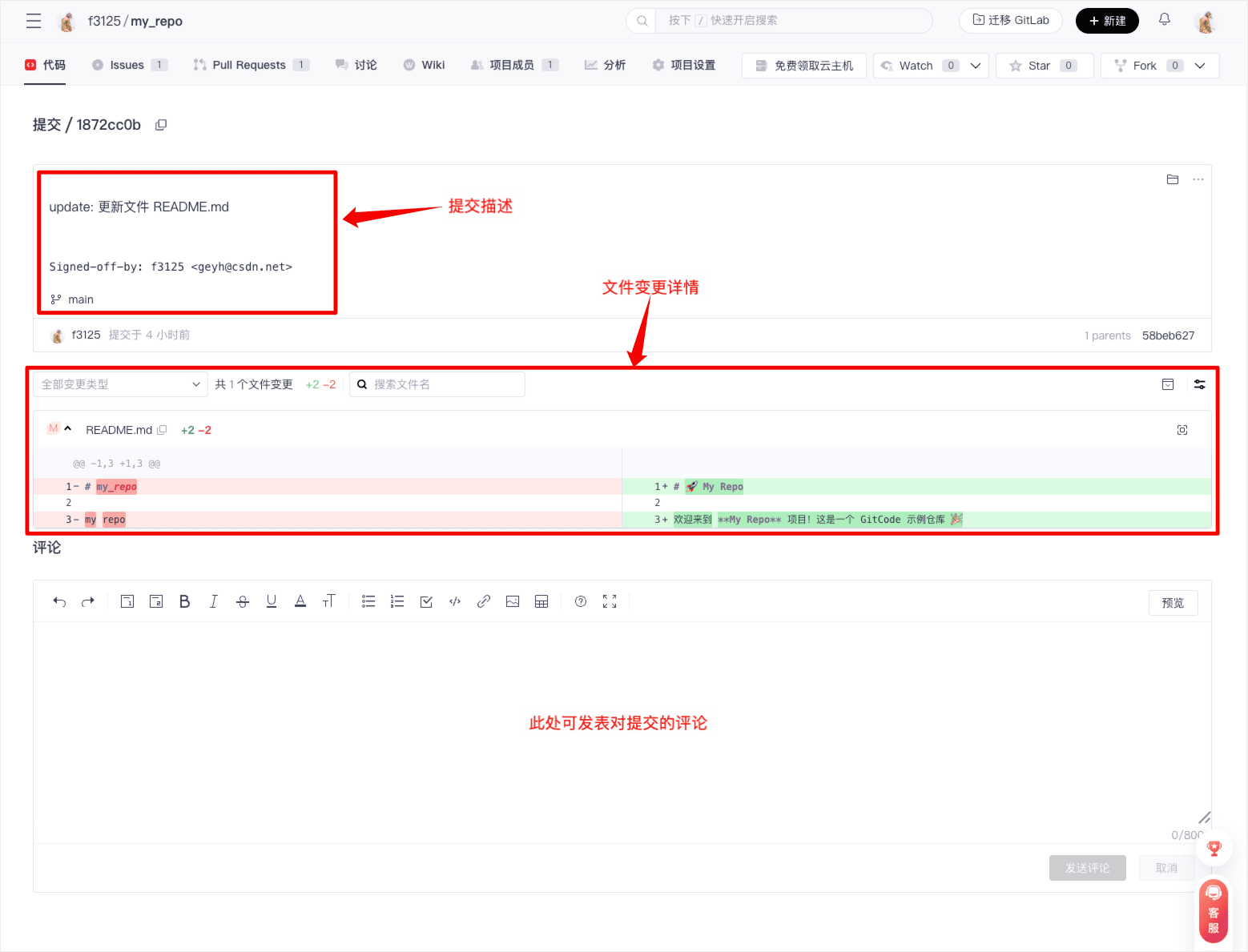
In summary, the commit history is a detailed archive of project changes. By viewing the commit history, you can track the details of each change, including commit ID, message, author, changed files, and branch and tag information. This not only enhances project transparency but is also an indispensable tool in collaborative work.