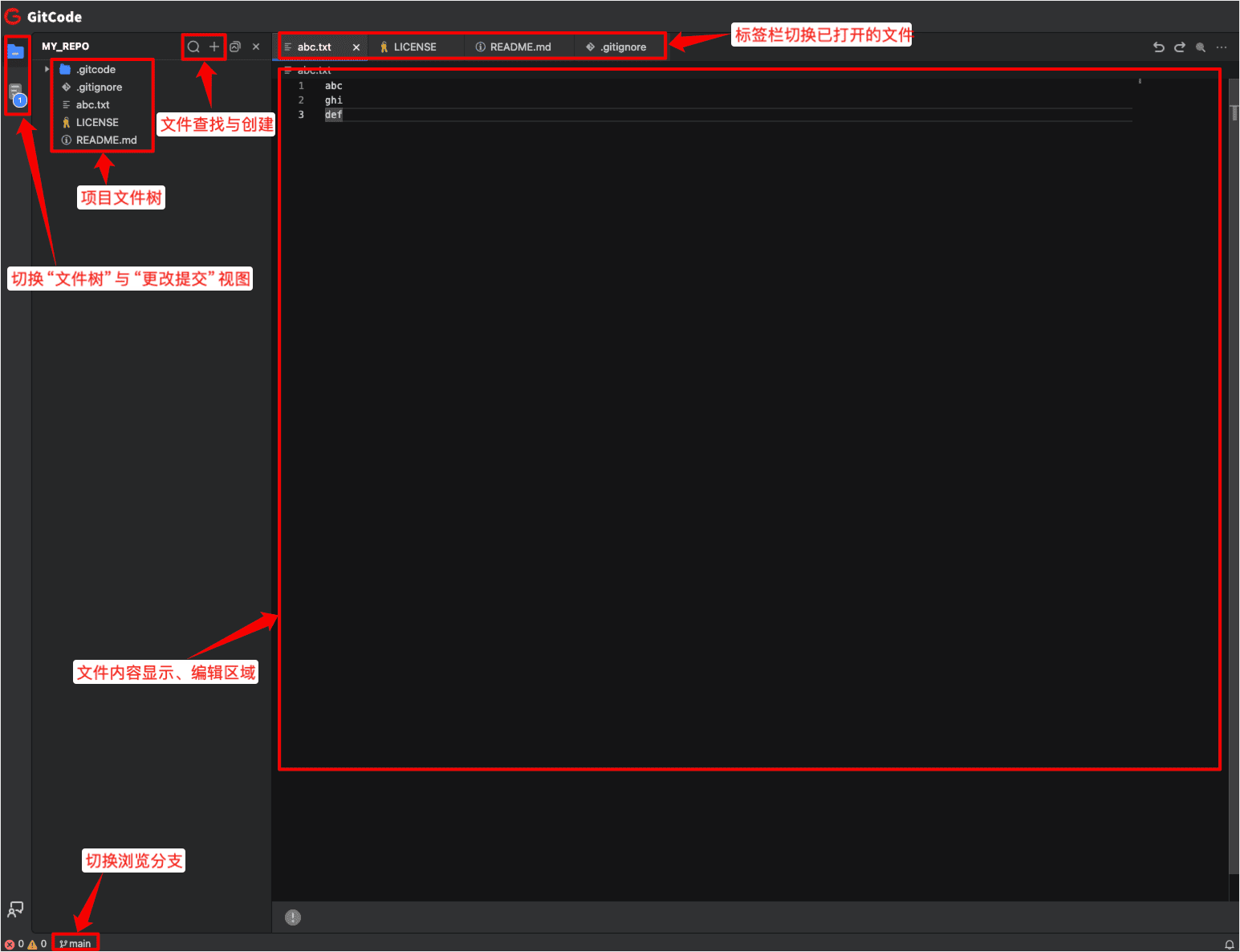Online File Operations
You can edit files in the project directly in your browser without cloning or downloading the entire project, which facilitates quick error fixes and small changes.
提示
- You need to have the appropriate permissions to create, edit, and delete files.
- All file creation, editing, and deletion operations will be recorded in the commit history. It is recommended to provide clear commit messages for each change to help team members understand the modifications.
Create Files
- First, enter the project code details page.
- Click on the "+" to select "New File" and start editing the new file.
- After editing, click "Commit Changes."
信息
If you need to create a file at a specific path, please input the file path + file name in the file name field.
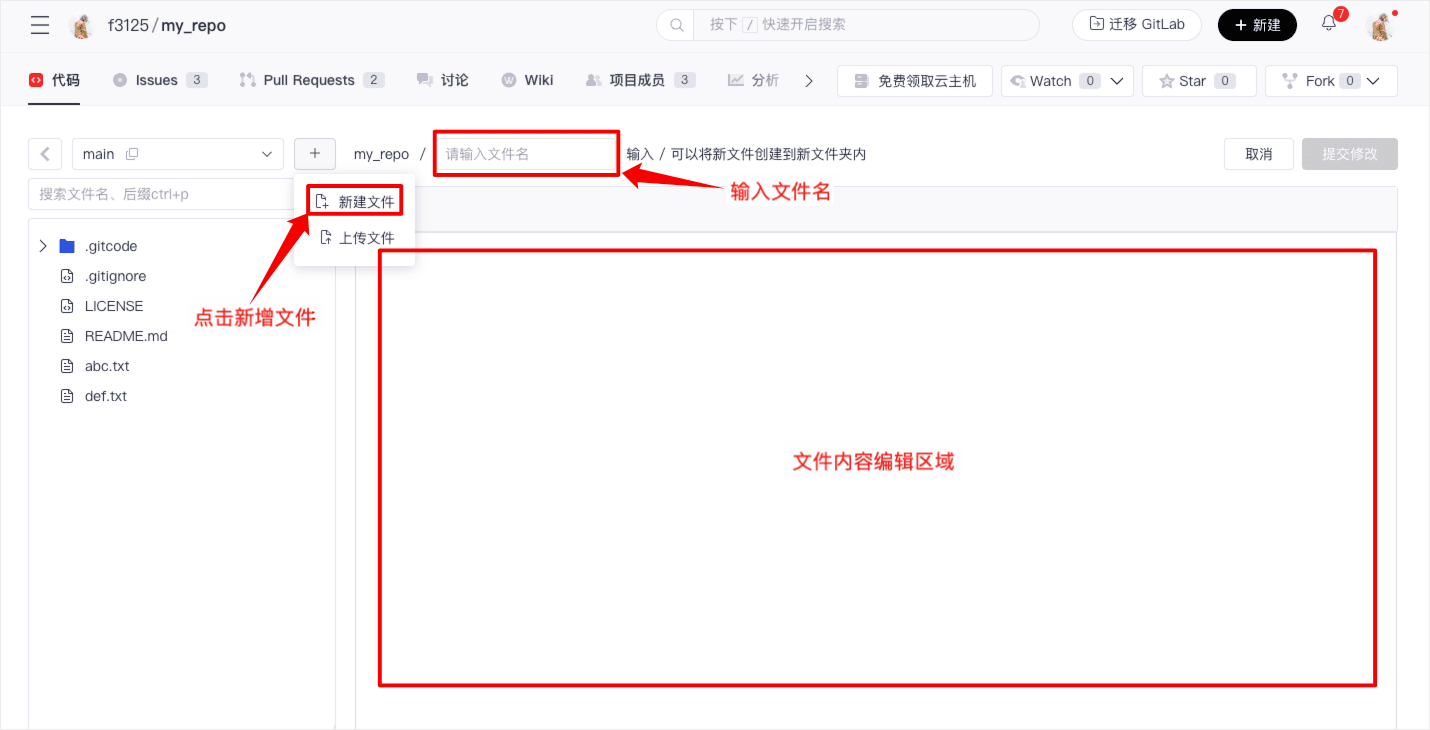
Edit Files
- Enter the project code details page.
- Select the file and click "Edit" to enter the file editing mode.
- After editing, click "Commit Changes."
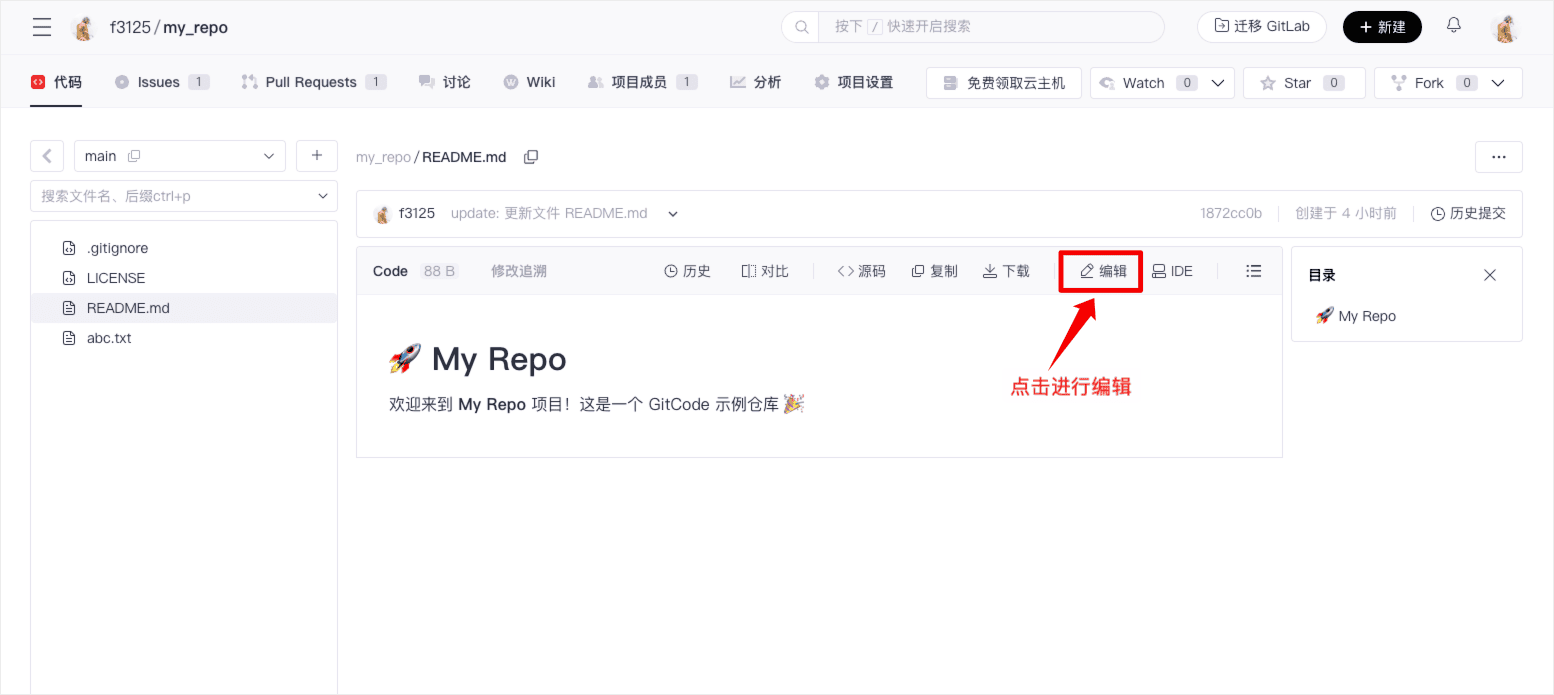
Delete Files
- Enter the project code details page.
- Select the file and click "Delete." The file will be deleted after submission.
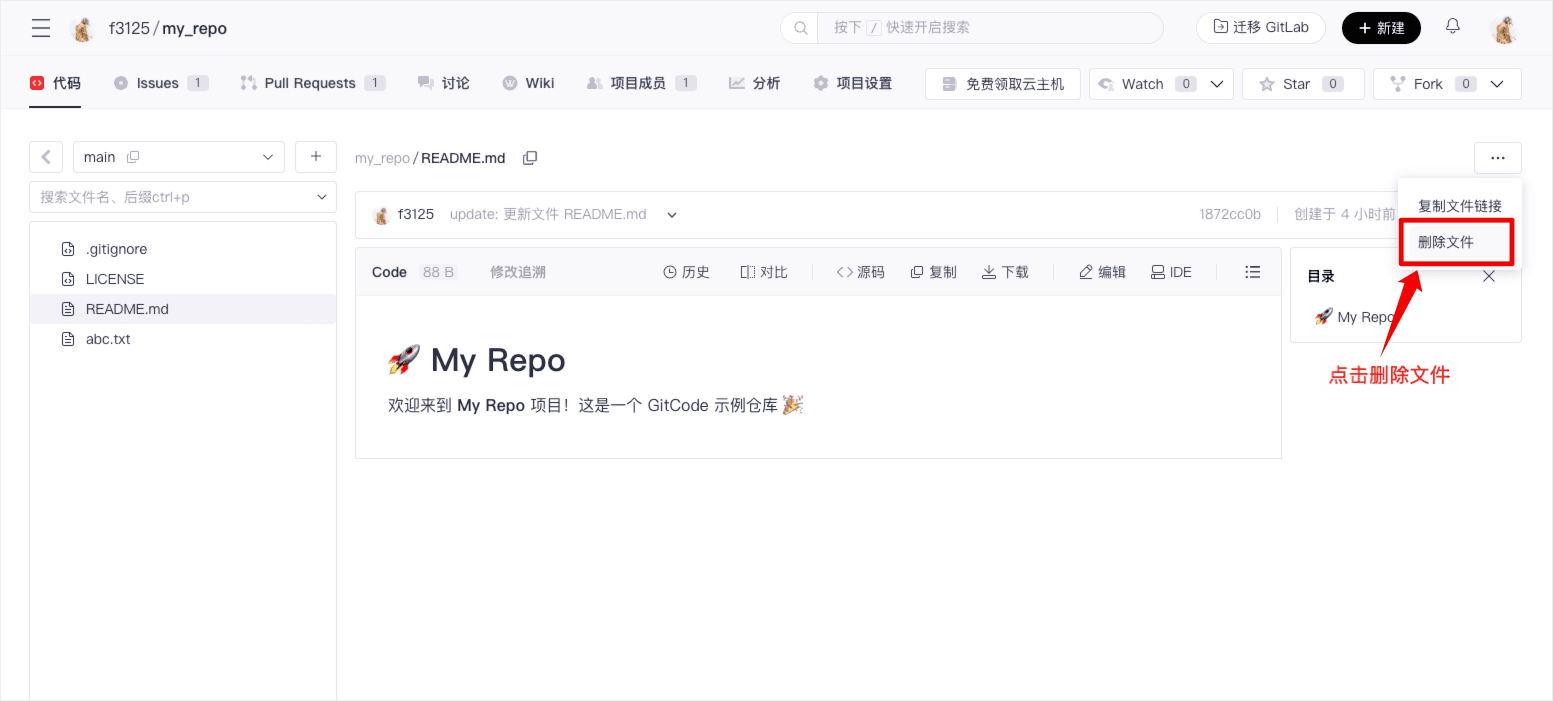
Rename Files
- Enter the project code details page.
- Select the file and click "Edit," then input the new file name in the "File Name Input Box."
- Click "Commit Changes."
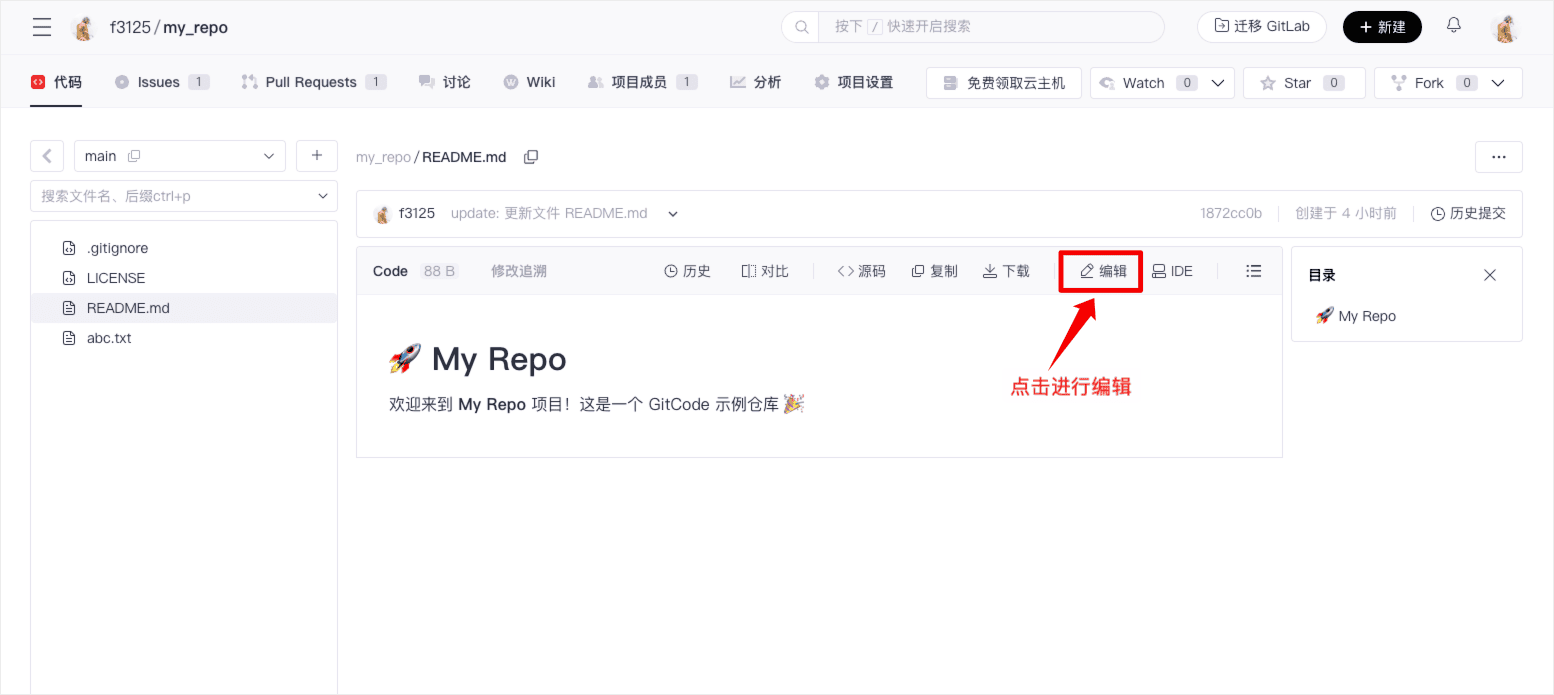

Move Files
- Enter the project code details page.
- Select the target file and click "Edit," then input the new path + file name in the "File Name Input Box."
- Click "Commit Changes."
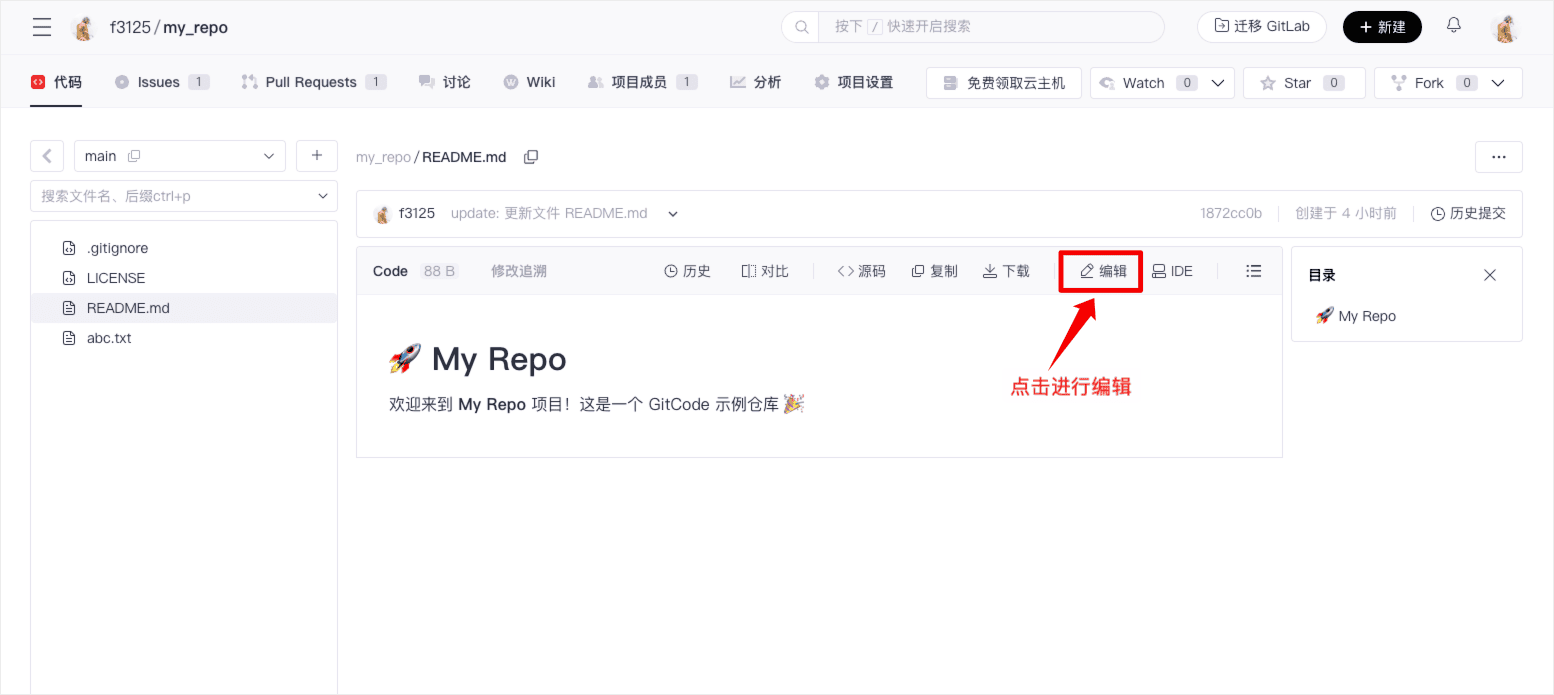
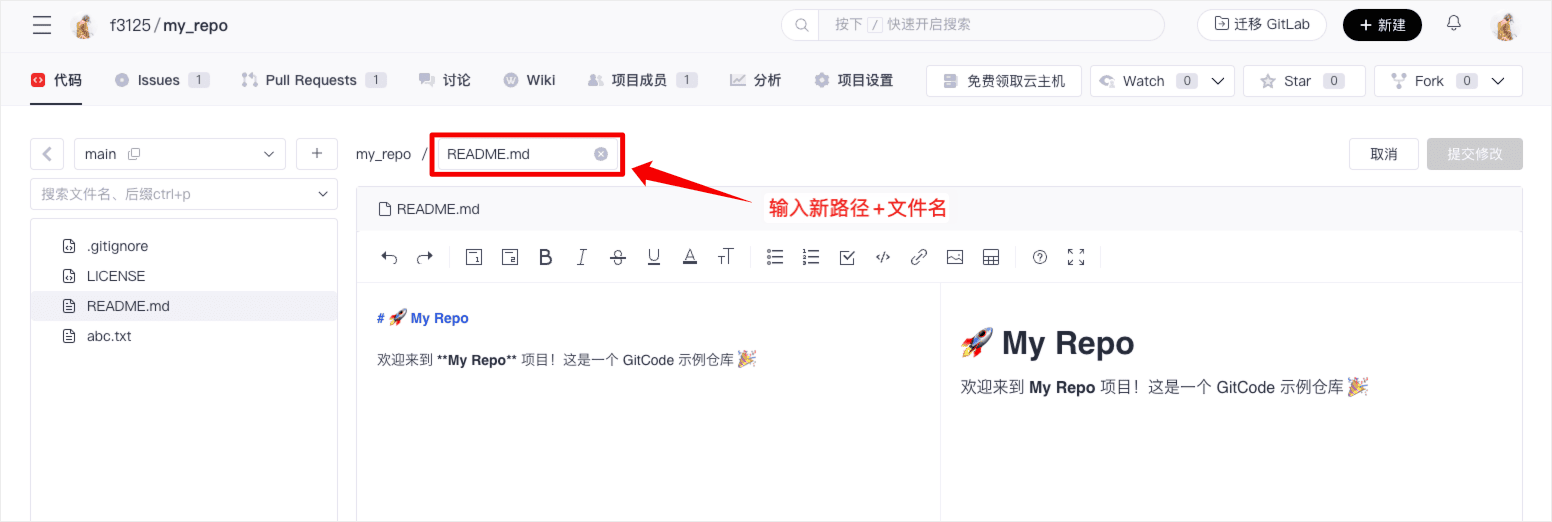
Introduction to Web IDE
Click the Web IDE icon on the project homepage to open the project's editing page in your browser.
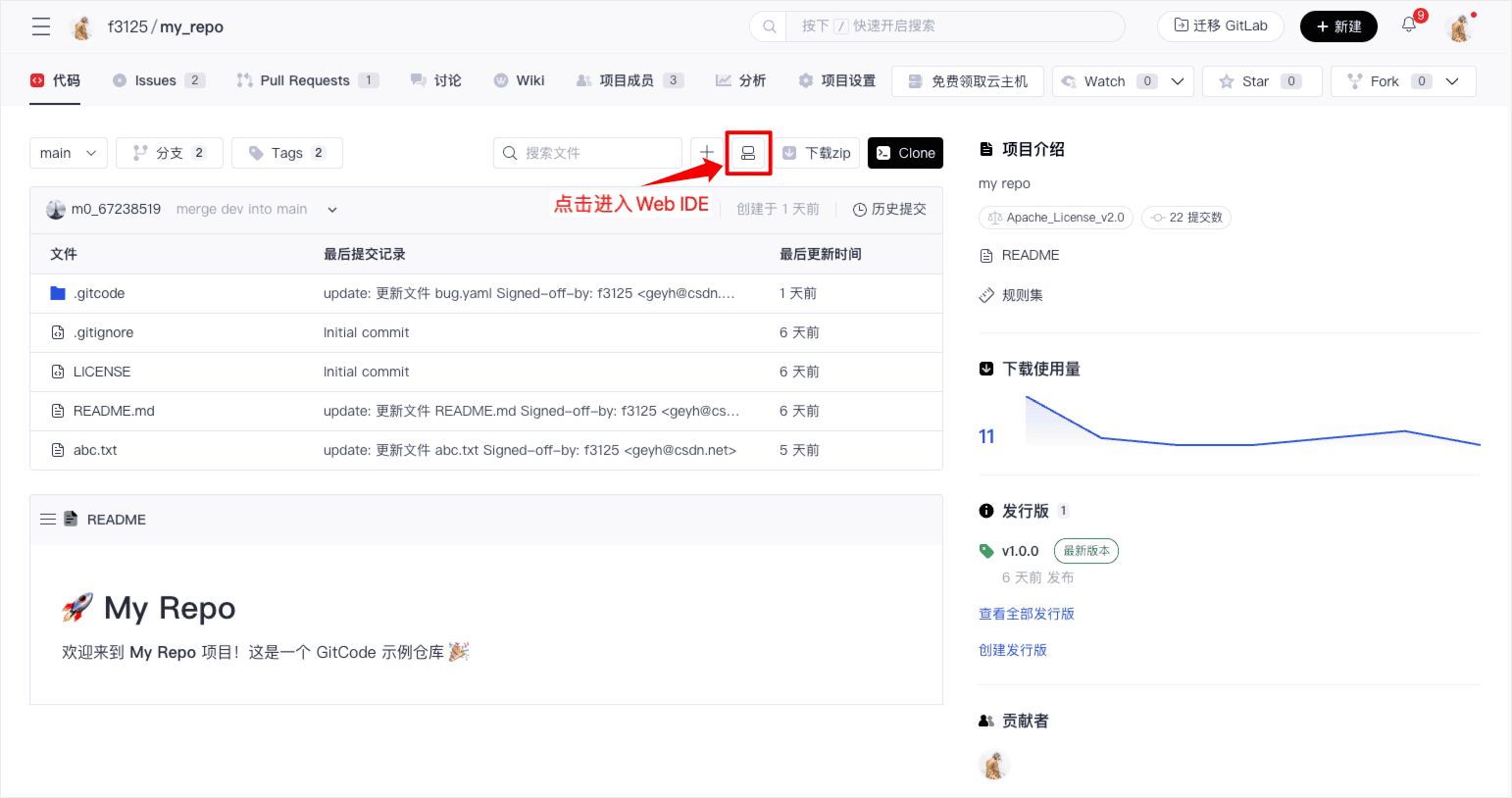
The Web IDE provides features similar to a local IDE, supporting:
- Browsing and editing project files.
- Committing changes in the commit view.
The Web IDE interface is divided as shown below. After editing the project, switch to the "Change Commit" view to submit the changes.